List of Best Cydia sources Repos list for iOS
| 1. | ModMyi Repository |
| 2. | Karen’s Repo |
| 3. | Insanelyi repo URL |
| 4. | Xsellize Repo |
| 5. | iForce Repo URL |
| 6. | ICleaner Pro Repo |
| 7. | UnlimApps |
| 8. | BigBoss Repository |
| 9. | Hackyouriphone |
| 10. | iPhone cake |
The Internet market has so many Cydia sources and repos that you can opt for. We brought here a fine-tuned Cydia sources Repos list for iOS that will keep you safe from the hustle of finding the best one for you.
ModMyi Repository:
Let’s start the list by adding ModMyi Repository to the list. It is one of the most popular Cydia sources among iPhone users. People like it for the wide variety of apps and games available on this source. The best thing about this source is that all the apps and games are well organized, and you can find different categories of apps readily available to download.
Another thing that makes ModMyi Repository one of the best Cydia repo on the internet is that you can access reviews, the latest news, and unlimited downloads from this source. If you install ModMyi Repository on your phone, your iPhone will become a powerhouse that you can use to know anything!
ModMyi Repo URL – apt.modmyi.com
BigBoss Repository:
Another incredible repo on the list is BigBoss Repository which is the best because it is considered as the default repo on your phone when you install the Cydia app. BigBoss Repository is a collection of countless games, themes, apps, and other features to furnish your phone with.
Not only this, but you can also control different device behavior, including ring and vibrations, through this Cydia repo. A long story short, you can do whatever you want to with your iPhone. So, if you are looking for a one-stop-shop for your iPhone customization, BigBoss Repository is the best for you!
Bigboss Repo URL – apt.thebigboss.org/repofiles/cydia/
Hackyouriphone:
Don’t get triggered by the name because it is just the name. As the name suggests, Hackyouriphone is the Cydia source that helps you jailbreak your iPhone device and get all your features back. Sometimes, you get locked out of some application, and then you regret locking them. Hackyouriphone should be the first name that comes to your mind in such a situation.
It has so many apps that will help you hack into your phone and break all the locks. You will get the most jailbreak packages and cracked apps that are available for free! You can enjoy an endless list of apps and games in which you can find your favorite ones and enjoy them to the fullest.
Hackyouriphone Repo URL – repo.hackyouriphone.org
iPhone cake:
A handsome addition to the list of the best Cydia repos for iPhone is iPhone cake which is probably the most popular repo among gamers. It is said to be the best for cracked apps and games that you need. This repo has a limitless number of categories for games. That’s why it is the favorite repo of gamers. You can search and download any kind of game through iPhone cake.
Some of the most commonly available categories of games are action, puzzle, arcade, match three, adventure, and combat, etc. Not only games, but you can also find your favorite apps and other features to personalize your phone according to your needs or desires. If you are a gamer, you must get your hands on this Cydia repo specified for gamers!
iPhone Cake Repo Link – http://cydia.iphonecake.com
Filippobiga:
Last but not least, we have Filippobiga that will fulfill all your needs to customize your phone and keep it up-to-date. Along with so many apps and games, Filippobiga offers you many customization options that are the best to upgrade your phone’s look and feel. If you download Filippobiga, it will take you just a few minutes to completely alter your device’s appearance.
Gone are the days when you had to look at the classy paid themes in the App store and be sad at not having enough money to buy them. Now, you can download classier themes, wallpapers, ringtones, fonts, and much more with this single Cydia app repo.
Flippobiga Repo link – filippobiga.me/home.html
Ziyu Repo Extractor
Ziyu is a jailbreak repo extraction method to install Cydia on iPhones & iPads. It extracts special jailbreak repos / sources to install jailbreak apps.You can install Ziyu from zJailbreak app store. Ziyu is compatible with iOS 12 – iOS 13.3 versions too.
Step Guide – Get Cydia with Ziyu
Step 01 – Install Ziyu from zJailbreak app store. from the above button.Step 02 – Open Ziyu repo extractor and click on the Browse Repo List.Step 03 – Select http://ios.cydia.in repo and copy it.
Step 04 – Go back to the Ziyu app. Click the Extract repo button. Paste the copied Cydia repo into it.
Step 05 – Click on the extract button. Then it will begin to extract the Cydia repo to install it.
Можно ли сделать джейлбрейк iOS 16?
Джейлбрейк — это взлом вашего iPhone, iPad или iPod Touch, чтобы вы могли использовать программное обеспечение, не одобренное Apple.
Вы также можете загружать из App Store приложения, не авторизованные Apple. Лучше всего узнать, возможно ли это, прежде чем покупать дорогое устройство.
Ответ для iOS 16 раскрыт! Существует два метода джейлбрейка iOS 16: Pangu и TaiG.
Они оба работают одинаково, но интерфейс у них разный, а это означает, что для некоторых людей один может быть проще, чем другой.
Это стоит денег (5-6 долларов), тогда как Pangu бесплатен. Если вы уже загрузили iOS 9, это позволит вам сразу перейти на iOS 10, когда она станет доступна, без необходимости ждать.
Однако, если вы только что купили новый телефон и хотите сразу же получить новейшие функции, возможно, подождите до октября, когда у разработчиков будет время снова найти эксплойты и выпустить новый джейлбрейк.
Кроме того, помните, что слишком частое обновление может сделать ваш телефон уязвимым для нарушений безопасности. В конце концов, вам нужно беспокоиться не только о приложениях!
Jailbreak tools for your iOS devices
For jailbreak iOS, there are several jailbreak tools now available in the public. Those jailbreak tool models belong to tethered jailbreak iOS, untethered jailbreak iOS, semi-tethered jailbreak iOS, semi-untethered jailbreak iOS, and online jailbreak iOS categories.
Although in the beginning, tethered and untethered jailbreak iOS tools were a success, but now most of the jailbreak tool models follow semi-untethered, semi-tethered, and online techniques. Most of the popular jailbreak tools are Unc0ver jailbreak, Checkra1n jailbreak, Taurine Jailbreak, Electra jailbreak, Odyssey jailbreak, Intrix JB, ElyxJB, and the most popular Warrior app.
Then it is possible to install secondary stores for your jailbroken device models. For your jailbroken device, it is easy to get admin powers. Then you can enjoy jailbreak tweaks, themes, and many more facilities through this jailbreak iOS technique.
Your jailbroken iPhone, iPad, and iPod touch device get superuser freedom and super admin powers.
Cydia download iOS 12.5.5
iOS 12.5.5 is now available for public use as the latest update to the iOS 12 series. If you are currently using a previous iOS 12.x.y update on your iDevice, you can now upgrade your device to iOS 12.5.5. For Cydia jailbreak fans who are searching for the latest jailbreak and Cydia iOS 12.5.5, the Cydia Warrior jailbreak app has already released the latest jailbreak and Cydia Free Download for iOS 12.5.5 devices.
Cydia download iOS 14.8
After upgrade the eighth subversions of iOS 14, using the warrior app now it is possible to download Cydia apps. iOS users can easily grab plenty of facilities here for the latest iOS versions as well as for the latest bug fixes updates. Download apps through this application make you more comfortable and the majority of the jailbreak community recommended this CW app and it is possible to download the amazing warrior store for all the jailbroken devices which supported iOS and iPadOS 14.8.
Cydia download iOS 14.7.1
Apple introduced several bug fixes with the development of the iOS. Among those bug fixes, iOS 14.7.1 is another interesting update. It has a wide range of iOS devices compatibility. For iOS 14.7.1 jailbreak the Unc0ver jailbreak tool is still not updated. The latest Unc0ver jailbreak is available only for iOS 14.3. Checkra1n jailbreak is another option and it is available for iOS 14.3, iOS 14.3.1 up to iOS 14.7.1 But it does not support recent iPhone and iPad devices, only for iPhone 7 and below the iOS device models. For Cydia iOS 14.7.1, my recommendation is the warrior app.
Cydia download iOS 14.7
Cydia is the most demanded third-party application store for iOS devices. Therefore, many people tend to download Cydia once they upgrade to a new iOS update. Since iOS 14.7 is already available for public use, people have started looking for Cydia iOS 14.7. And the good news is, Cydia for iOS 14.7 is already available with our Cydia Warrior.
Cydia iOS 14.6
You can customize every nook and corner of your iPhone, iPad, or iPod touch uniquely with these Cydia apps and tweaks. If you are currently using an iOS 14.6 or iPadOS 14.6 device, you can install the latest released Cydia iOS 14.6 to get the latest third-party apps and tweaks on your device. To install this latest iOS 14.6 update, you can refer to our Cydia Warrior online jailbreak app.
Cydia download iOS 12.5.4
Cydia Warrior is a powerful online tool that works as an easy Cydia Installer tool. It is compatible with all iOS versions to jailbreak and install Cydia. The development team has already released its latest update to the latest released iOS 12.5.4 devices. So that now you can get the latest Cydia Download iOS 12.5.4 on your device through the CW tool.
Cydia download iOS 14.5.1
You can run the Cydia Warrior app on any iPhone, iPad, or iPod touch, running on any iOS version. We make sure to release jailbreak updates whenever Apple releases new iOS updates. This time, we have released Jailbreak iOS 14.5.1 for all iOS 14.5.1 and iPadOS 14.5.1 running devices. If you are currently using an iOS/ iPadOS 14.5.1 running device, you can get the best third-party apps and tweaks for your device through Cydia Warrior iOS 14.5.1.
Cydia iOS 12.5.3
iOS 12.5.3 was released recently, focusing on the compatibility of the iDevices that are not able to upgrade to iOS 13 and iOS 14. If you are worried about not being able to enjoy iOS 13 and iOS 14 features on your iOS Device, you can try out the latest Cydia iOS 12.5.3 to install unique third-party apps and tweaks on the device.
And the good news is, our Cydia Warrior jailbreak app has already brought you Cydia iOS 12.5.3 with various feature-rich third-party apps and tweaks for your iOS device.
Cydia iOS 14.5
The most awaited Cydia iOS 14.5 is now available with the famous Cydia Warrior online jailbreak apps. If you have already up to date with the latest released iOS 14.5, you can now download the latest released third-party apps, themes, tweaks, ++ apps, modded apps, extensions, and add-ons on your device with Cydia Warrior iOS 14.5-iOS 14.3 series.
Cydia iOS 14.4.2
Cydia iOS 14.4.2 is the most trending topic these days because Apple just released iOS 14.4.2 as their latest iOS update. If you are an iOS 14.4.2 device user who is searching for the latest Cydia iOS 14.4.2, simply scroll up and click on the Download button from this website to get the latest Cydia version on your device.
Cydia iOS 12.5.2
iOS 12.5.2 is now available for public use for iOS 12 related device users. If you are an iOS 12.5.2 device user who is interested in getting more functional apps and tweaks on the device, Cydia iOS 12.5.2 is already here with the latest third-party apps and tweaks for iDevices.
What are Cydia’s sources and repos?
After learning about the Cydia app, now it’s time to learn about the Cydia sources and repos. Cydia sources and repos are just like the libraries where developers launch their applications, features, themes, and tweaks. All you have to do is connect your Cydia app to a particular Cydia source to download the application. Now, you must be thinking that it would be difficult to connect the Cydia app with sources. But no, it is quite easy to make a connection.
After the completion of the integration, you are now free to use all the apps and download different games that you like the most. You can upgrade your iPhone with no restrictions.
Benefits of Warrior App Cydia Install

The Cydia Warrior app download gives an easier jailbreak procedure to install Cydia when compared with other jailbreak apps.
You will not lose your device warranty after jailbreaking with the Cydia Warrior app.
It has a simple user interface so that it is easy to use the Warrior application.
It offers you a one-click jailbreak to install the world’s best third-party application store.
You can get the best featured third-party applications, games, tweaks, themes, and extensions through the Warrior application store.
You don’t have to use a PC to install Cydia with this application.
Unlike many other jailbreak apps, you don’t have to repeat jailbreaking when you are rebooting the device if you used the Cydia Warrior app.
Cydia Installation with Cydia Warrior
Cydia is the best third-party iOS application store available for iDevice users. It was developed by the famous software engineer Jay Freeman Saurik, and he kept updating this third-party store for upper iOS compatibility. It brings unique third-party apps, games, themes, add-ons, extensions, and tweaks that are not available in the Apple Application Store. There are free apps, as well as paid apps. You can install amazing tweaks by considering the needs of your iPhone, iPad, or iPod touch to add extra functionality to the device.
Cydia Download without PC
There are many categories of jailbreak apps that can install Cydia. But almost all of them require a PC to run the jailbreak and install this powerful third-party store. Unlike that, the Warrior Install does not ask you to use a PC to run the jailbreak and install Cydia free on iDevices. That is because it can directly run on any iPhone, iPad, or iPod touch. Therefore, the easiest way to install this Apple Application Store alternative is using the Warrior online jailbreak app. Other than that, you will not lose your device warranty when jailbreaking with the Warrior Install.
Cydia Warrior – The Best Alternative to Cydia
As you may already know, Cydia is the default third-party store for jailbroken devices. Unfortunately, Jay Freeman Saurik has stopped updating Cydia by now. As a result, there are many alternative third-party app stores released for public use. Out of a large list of alternatives, CW JB is the ideal application store that you can use as the best alternative to the default third-party application store for jailbroken devices. That is because the Warrior application store brings exclusively featured third-party applications, games, tweaks, themes, add-ons, and extensions for all iOS versions and iDevice models.
iPhones
- iPhone
- iPhone 3G
- iPhone 3GS
- iPhone 4
- iPhone 4S
- iPhone 5
- iPhone 5c
- iPhone 5s
- iPhone 6
- iPhone 6 Plus
- iPhone 6s
- iPhone 6s Plus
- iPhone SE (1st generation)
- iPhone 7
- iPhone 7 Plus
- iPhone 8
- iPhone 8 Plus
- iPhone X
- iPhone XR
- iPhone XS
- iPhone XS Max
- iPhone 11
- iPhone 11 Pro
- iPhone 11 Pro Max
- iPhone SE (2nd generation)
- iPhone 12 mini
- iPhone 12
- iPhone 12 Pro
- iPhone 12 Pro Max
- iPhone 13
- iPhone 13 mini
- iPhone 13 Pro
- iPhone 13 Pro Max
- iPhone 14
- iPhone 14 Plus
- iPhone 14 Pro
- iPhone 14 Pro Max
iPads
- iPad (1st generation)
- iPad 2
- iPad (3rd generation)
- iPad Mini
- iPad (4th generation)
- iPad Air
- iPad Mini 2
- iPad Mini 3
- iPad Air 2
- iPad Mini 4
- iPad Pro (1st, 12.9”)
- iPad Pro (1st, 9.7”)
- iPad (5th generation)
- iPad Pro (2nd, 10.5”/12.9”)
- iPad (6th generation)
- iPad Pro (3rd, 11″/12.9″)
- iPad Air (3rd generation)
- iPad Mini (5th generation)
- iPad (7th generation)
- iPad Pro (4th, 11″/12.9″)
- iPad (8th generation)
- iPad Air (4th generation)
Cydia download iOS 14.8.1
Whenever Apple releases a new iOS update, iDevice users upgrade to it and search for its related Cydia update to download third-party apps. Since iOS 14.8.1 is the latest released update to the iOS family, Cydia iOS 14.8.1 is the most trending topic nowadays. The good news regarding that is the Cydia Warrior jailbreak app has already been released for iOS 14.8.1 devices. You can use it to download the latest Cydia iOS 14.8.1 on your iDevice.
Cydia download iOS 15.0.2
If you are a Cydia fan who just upgraded your iDevice to the latest released iOS 15.0.2, we have brought a piece of good news for you. The most awaited Cydia iOS 15.0.2 is now available for public use with Cydia Warrior online jailbreak app. You can jailbreak your iOS 15.0.2 device without making any changes to system files and get the latest Cydia iOS 15.0.2 free by running this jailbreak app.
Cydia download iOS 15.0.1
Cydia Warrior is a powerful Cydia Installer app, as well as an online jailbreak application. It can jailbreak and install Cydia Free safely on any iDevice running on any iOS version. Since Apple recently released iOS 15.0.1 for public use, many jailbreak developers started working on Cydia Jailbreak for iOS 15.0.1. The good news is, our Cydia Warrior team has already released jailbreak and Cydia iOS 15.0.1 for public use!
Расширения для стандартной клавиатуры
16. Добавление удобных сочетаний клавиш для iOS. Купертиновцы уже несколько лет не развивают стандартную клавиатуру iPhone, а ведь ее улучшение могло бы вывести удобство использования системы на новый уровень.
Отличную реализацию такой идеи демонстрируют разработчики твика SwipeExtenderX. После его установки появляется возможность добавить большое количество новых жестов для активации системных действий. Например, можно настроить копирование, выделение, вставку или удаление текста при помощи свайпов по нужным кнопкам.
Отдельного внимания заслуживает возможность быстрого ввода цифр или символов, перенесенная из iPadOS.
17. Заполнение неиспользуемого пространства под клавиатурой. На всех моделях iPhone с Face ID используется смещенная от нижнего края дисплея клавиатура. При этом пространство под ней практически не задействовано.
Разработчики твика Key+ решили устранить этот недочет. Расширение по выбору пользователи добавляет удобную нижнюю панель с часто используемыми эмодзи, кнопки управления буфером обмена или другие полезные элементы.
Тонкая настройка Пункта управления
7. Добавление сторонних кнопок в шторку с переключателями iOS. Данный элемент имеет безграничный потенциал для кастомизации, но купертиновцы позволяют лишь добавлять или отключать некоторые стандартные переключатели в верхней шторке. Нет никаких индикаторов для сторонних приложений или возможности менять другие стандартные блоки.
Расширить возможности Пункта управления можно при помощи твика Coeus. Расширение позволяет скрывать практически любой ненужный элемент или кнопку, добавлять иконки для запуска сторонних приложений или слегка менять внешний вид панели.
Как минимум для быстрого запуска нужных программ с экрана блокировки iPhone такая возможность точно пригодится.
8. Совмещение Пункта управления и Центра уведомлений на iPad. Большой экран планшетов с легкостью сможет уместить обе панели на одном экране, избавляя пользователя от ненужных переключений, пары однотипных жестов и ложных срабатываний.
Реализовать подобную идею можно при помощи твика Yuna. После установки расширения две верхних шторки в iPadOS будут объединены в одну, заметно упрощая взаимодействие с планшетом. Кроме этого в параметрах твика есть множество опций для настройки внешнего вида, но и на стандартных значениях все выглядит просто отлично.
9. Удобный таймер для отключения музыки. Практически все владельцы iPhone знают, что воспроизведение музыки на устройстве можно отключить по таймеру. Однако, разработчикам системы пора сделать данную фишку более интуитивной и удобной.
Подсмотреть идею можно у разработчиков твика Sleepizy 2. После его установки на устройство удобный таймер отключения воспроизведения появляется в меню управления плеером. Кроме отключения музыки можно активировать нужный режим или выключить беспроводные модули, что в чистой системе возможно только при помощи команд автоматизации.
10. Продвинутый ползунок регулировки яркости. Многие пользователи iOS знают о возможности снижать минимальную яркость дисплея при помощи одной из фишек универсального доступа.
Раз уж такая возможность есть в iPhone, почему бы не сделать ее использование удобнее. Достаточно просто изменить значение пороговой яркости для ползунка регулировки в пункте управления, как это сделано в расширении Advanced Brightness Slider.
How to Install Cydia with Cydia Warrior
1. DOWNLOAD THE APP
Visit the Warrior official website from your iDevice’s Safari browser and click the download button.
2. START THE PROCESS
After tapping the “Download” button, you must wait for a few seconds to verify your iDevice.
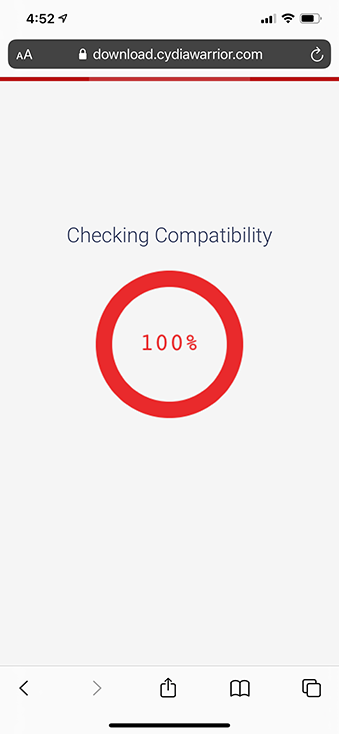
3. INSTALL THE APPLICATION
Tap on the “Install CYDIA WARRIOR” button and tap on the “Allow” button to download the CW app on your device settings.
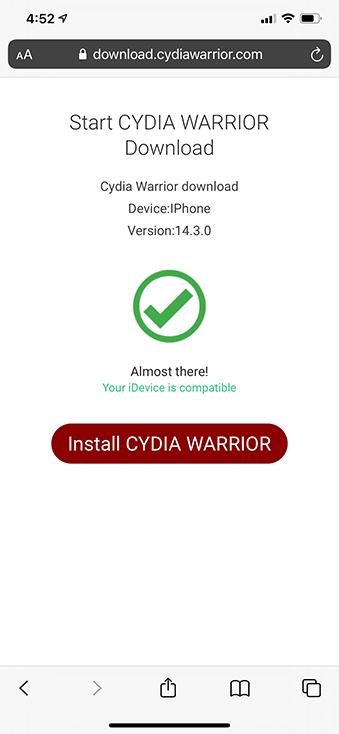
4. FINALIZE CYDIA WARRIOR JAILBREAK INSTALLATION
Go to Device Settings > Profile Downloaded > and Enter the Passcode of your device so that the Cydia app will be installed on the home screen of your iDevice.
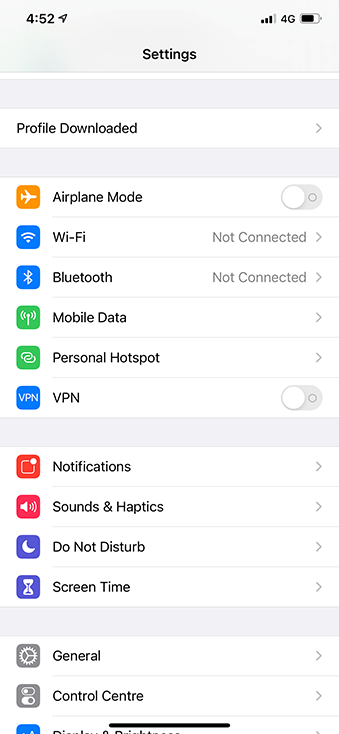
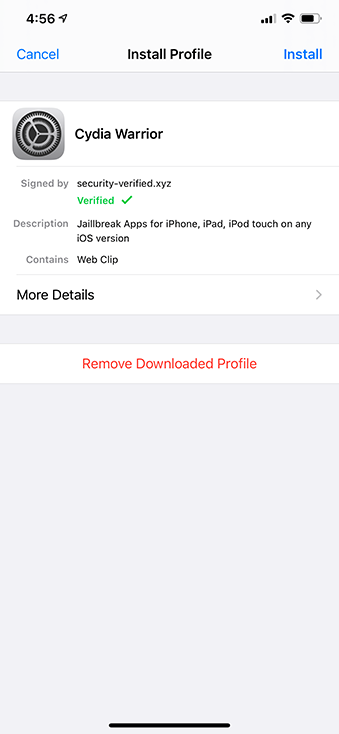

5. ENJOY ALL THE BENEFITS
Tap on the app icon from the home screen to open the app store and start installing exclusive the best-featured tweaks on your device.


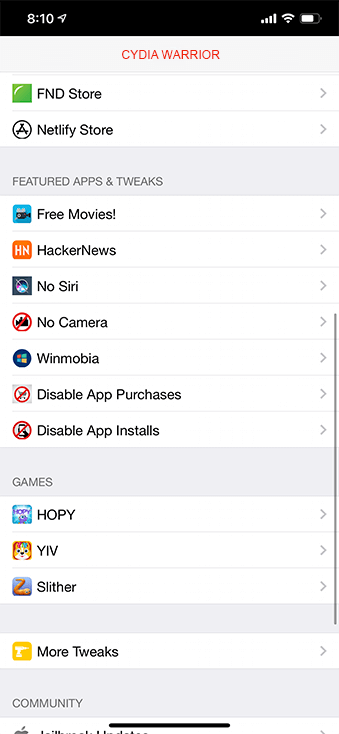

Bregxi
Bregxi is another jailbreak repo extractor. This was initially released for iOS 12.3, later upgraded up to iOS 16.4 support as well. It uses the repo extraction method to install Cydia and jailbreak apps on all iOS devices.
Step Guide – Get Cydia with Bregxi
Step 01 – Use the button to install zJailbreak first. It has a very easy installation process.
Step 02 – Launch zJailbreak on your device. Find Bregxi from the Jailbreak category, tap on it to install.
Step 03 – Once you have installed the Bregxi open it. Go for “All source list” from bregxi home page. Then tap “Jailbreak apps” Copy the https://alt.extrajb.in/repo-jb/ from jailbreak alternative apps.
Step 04 – Now go back to Bregxi home page. Paste the copied URL and Click the “ Extract Source button.Once extracted it will show the available apps.
Step 05 – Tap on Download Button on Cydia tab. Then tap “Allow.” It will be downloaded to your device settings. Install it providing your device passcode.
Note : Enjoy Cydia! However, it has limited functions.
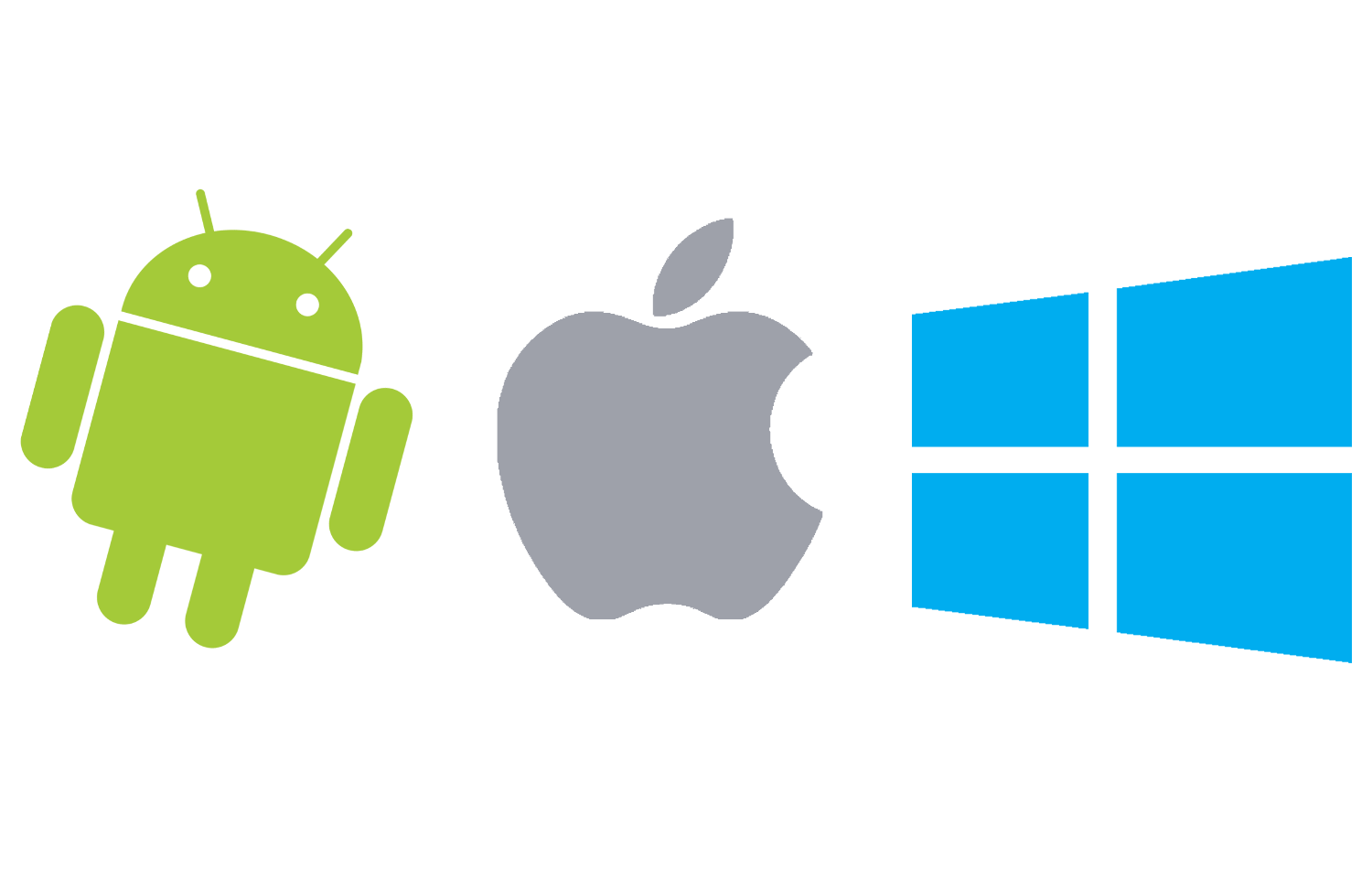



![Jailbreak ios 14.6 - ios 14.7.1 [checkra1n / unc0ver online]](http://reaktiv-rf.ru/wp-content/uploads/7/b/4/7b435fc3a1f966d2c235a505c53143ff.jpeg)





![Ios 14 jailbreak [ all working solutions ]](http://reaktiv-rf.ru/wp-content/uploads/d/3/f/d3faddb7822a0fff6b1f6b1dafd6b1ee.jpeg)


![How to download & install cydia? [with / without jailbreak]](http://reaktiv-rf.ru/wp-content/uploads/8/0/1/8013bfd7abec8cb9a31c94ded0f4a660.jpeg)
![Ios 14 jailbreak [ all working solutions ]](http://reaktiv-rf.ru/wp-content/uploads/b/7/2/b7292d3171e8b649f19d016c421785c2.jpeg)



![53 best cydia tweaks for ios 14, 13.5 [2022 collection]](http://reaktiv-rf.ru/wp-content/uploads/e/4/2/e421d36bab320971692958668629ceba.png)





![How to download cydia with / without jailbreak [supports ios 16]](http://reaktiv-rf.ru/wp-content/uploads/f/e/f/fef7ed296b66cd995b53cdb8b131915a.png)





