Windows
1. Создайте резервную копию iPhone.
2. Скачайте на компьютер приложение AltStore. Подключите к нему iPhone с помощью USB-кабеля.
3. Нажмите клавишу Windows и напишите AltServer.
4. Нажмите на значок стрелки рядом со значком сети в панели задач. Это вызовет меню с несколькими иконками. Ищите логотип в форме ромба, который называется AltServer. Нажмите.
5. В появившемся меню нажмите Install AltStore и выберите свой девайс.
6. Введите свой Apple ID и пароль.
7. На рабочем столе смартфона или планшета появится иконка AltStore, откройте в Safari сайт Unc0ver.dev и скачайте последнюю версию.
8. Зайдите в Настройки -> Основные -> Управление устройством. Тапните по Apple ID и установите доверие сертификату разработчика.
9. Запустите утилиту Unc0ver через приложение Файлы со своего iPhone и выберите для её открытия AltStore.
10. Нажмите кнопку Jailbreak. Дождитесь перезагрузки устройства и снова нажмите Jailbreak в приложении unc0ver.
Если возникла ошибка во время джейлбрейка, перезапустите утилиту и сделайте джейл ещё раз.
Как сделать джейлбрейк вашего iPhone с помощью Mac
Есть несколько различных способов установить джейлбрейк с помощью macOS; мы собираемся показать вам самый простой способ сделать это. Для этого не требуется загружать гигантский 9-гигабайтный Xcode или иметь платную учетную запись Apple Developer.
Для начала скачайте AltStore для Mac.

После загрузки файла разархивируйте его из папки « Загрузки ».

После распаковки переместите новое приложение AltStore в папку « Приложения ». Как только вы это сделаете, запустите AltStore.
Теперь, когда у вас открыт AltStore, щелкните его значок в строке меню, который выглядит как ромб с изогнутыми краями. Затем нажмите « Установить почтовый модуль» .
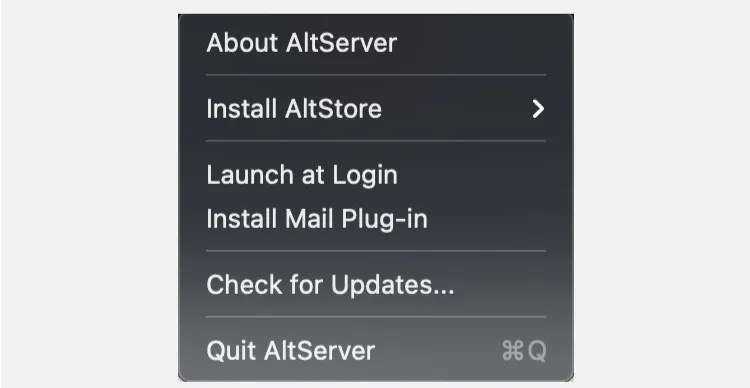
Затем вам нужно будет нажать Разрешить и ввести свой пароль. После этого откройте приложение «Почта» и перейдите в « Почта»> «Настройки» . Оказавшись там, откройте вкладку « Общие », а затем « Управление надстройками» .
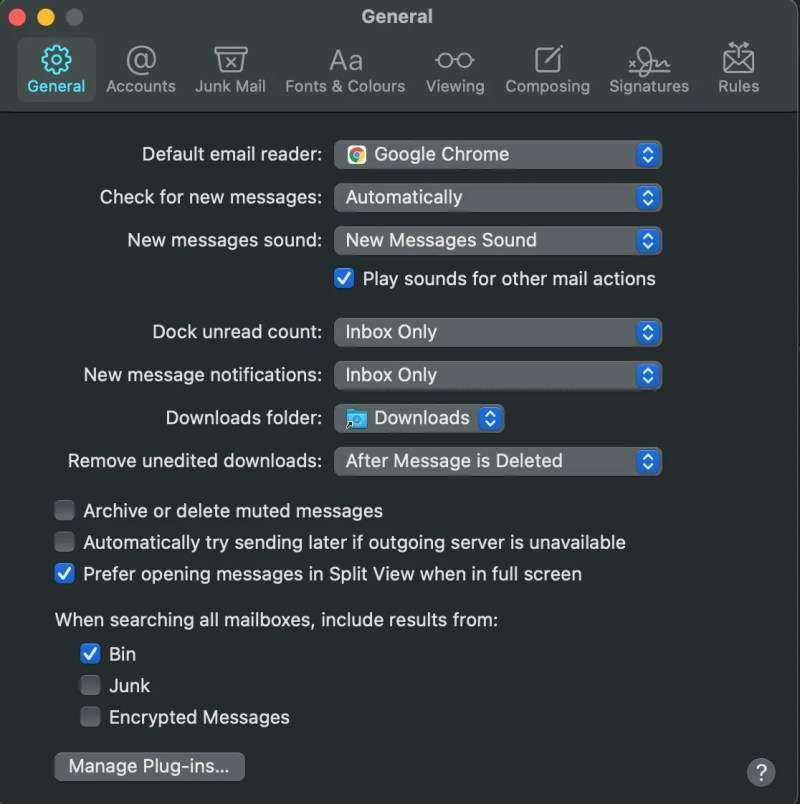
Когда это окно откроется, установите флажок рядом с AltPlugin , затем нажмите «Применить». Теперь вам нужно перезапустить Почту, закрыв и снова открыв ее.
Теперь подключите свой iPhone с помощью кабеля. После подключения нажмите AltStore в строке меню на Mac, затем перейдите в Install AltStore и выберите свой iPhone. При появлении запроса войдите в систему, используя свой Apple ID (или создайте новый, если хотите), затем нажмите « Установить» .
Затем откройте « Настройки» на своем iPhone. Перейдите в Общие> Управление устройством и нажмите на свой Apple ID. Выберите опцию Trust AltStore . После этого откройте сайт unc0ver на своем iPhone и нажмите кнопку « Загрузить» . Выберите вариант « Открыть с помощью AltStore» , после чего AltStore установит приложение.
Наконец, откройте приложение unc0ver и нажмите Jailbreak .
Галерея изображений (2 изображения)
Расширять
Расширять
Закрывать
Изображение 1 из 2
Изображение 2 из 2
var images = document.getElementsByClassName(«gallery-1-images»);
for (var i = 0; i
Запись телефонных разговоров

Сам не пользуюсь подобной фишкой, но регулярно получаю подобные вопросы от друзей и знакомых с iPhone.
Люди не гонятся за каждым обновлением iOS и не переживают по поводу невозможности обновления смартфона с джейлбрейком каждый месяц. Для них важнее удобная фиксация разговоров, которая была у них до iPhone на Android и даже на кнопочном телефоне Philips.
Купертиновцы, скорее всего, никогда не разрешат запись телефонных разговоров и не пропустят подобные приложения в App Store. Это противоречит их корпоративным правилам и стандартам.
Любители записывать переговоры без костылей и сторонних примочек вынуждены использовать джейлбрейк.
Uncover jailbreak installation guide for macOS users.
Cydia Impactor Guide for install unc0ver with Computer
Now you can install uncover jailbreak using a computer-mac, windows, Linux.
- First, download Cydia Impactor for the applicable OS.
- Extract the application file, and open it.
- Next, Connect your iOS device.
- Download the latest version of the unc0ver.
- Drag the IPA file into the Impactor window.
- Enter your Apple ID and password. (Note: If you are using two-factor authentication, generate an app-specific password, and use that here.)
- On your iOS device, open Settings -> General -> Device Management and tap on your Apple ID.
- Trust unc0ver.
- Open unc0ver and jail-break!
Download Uncover Previous Versions:
You can download/install unc0ver without pc using the below buttons
| Version | Release Date | Online Install | IPA File |
|---|---|---|---|
| v8.0.2 | 12/30/2021 | UO4SZeeApp | Download |
| v8.0.1 | 12/30/2021 | UO4SZeeApp | Download |
| v8.0.0 | 12/30/2021 | UO4SZeeApp | Download |
| v7.0.2 | 10/31/2021 | UO4SZeeApp | Download |
| v7.0.1 | 10/29/2021 | UO4SZeeApp | Download |
| v7.0.0 | 10/22/2021 | UO4SZeeApp | Download |
| v6.2.0 | 7/18/2021 | UO4SZeeApp | Download |
| v6.1.2 | 4/8/2021 | UO4SZeeApp | Download |
| v6.1.1 | 3/7/2021 | UO4SZeeApp | Download |
| v6.1.0 | 3/5/2021 | UUO4SZeeAppO4SZeeApp | Download |
| v6.0.1 | 3/4/2021 | UO4SZeeApp | Download |
| v6.0.0 | 28/02/2021 | UO4SZeeApp | Download |
| v5.3.1 | 7/24/2020 | UO4SZeeApp | Download |
| v5.3.0 | 7/24/2020 | UO4SZeeApp | Download |
| v5.2.1 | 7/8/2020 | UO4SZeeApp | Download |
| v5.2.0 | 6/10/2020 | UO4SZeeApp | Download |
| v 5.0.1 | May,24/2020 | UO4SZeeApp | Download |
| v 4.3.1 | Mar,08,2020 | UO4SZeeApp | Download |
| v 4.2.0 | Feb 25,2020 | ZeeApp | Download |
| v 4.1.1 | Feb 23,2020 | ZeeApp | Download |
| v 4.1.0 | Feb 23,2020 | ZeeApp | Download |
| v 4.0.3 | Feb 19,2020 | ZeeApp | Download |
| v 4.0.2 | Feb 17,2020 | ZeeApp | Download |
| v 4.0.1 | Feb 16,2020 | ZeeApp | Download |
| v 4.0.0 | Feb 15,2020 | ZeeApp | Download |
| v 3.8.0-b1 | Dec 09, 2019 | ZeeApp | Download |
| v3.7.0 b1 | Sep 22, 2019 | ZeeApp | Download |
| v3.5.6 | Aug 23, 2019 | ZeeApp | Download |
| v3.5.5 | Aug 23, 2019 | ZeeApp | Download |
| v3.5.4 | Aug 23, 2019 | ZeeApp | Download |
| v3.5.3 | Aug 19, 2019 | ZeeApp | Download |
| v3.5.2 | Aug 19, 2019 | Download | |
| v3.5.1 | Aug 19, 2019 | Download | |
| v3.5.0 | Aug 18, 2019 | Download | |
| v3.4.2 | Jul 25, 2019 | Download | |
| v3.4.0 | Jul 24, 2019 | Download | |
| v3.3.8 | Jul 20, 2019 | Download | |
| v3.3.6 | Jul 20, 2019 | Download | |
| v3.3.6 | Jul 20, 2019 | Download | |
| v3.3.5 | Jul 20, 2019 | Download | |
| v3.3.4 | Jul 19, 2019 | Download | |
| v3.3.3 | Jul 18, 2019 | Download | |
| v3.3.2 | Jul 17, 2019 | Download | |
| v3.3.0 | Jul 14, 2019 | Download | |
| v3.3.0 b6 | Jul 13, 2019 | Download | |
| v3.3.0 b5 | Jul 12, 2019 | Download | |
| v3.1.2 | Jun 03, 2019 | Download |
Quick links-
| iOS 13.2 jailbreak | iOS 13.3 jailbreak |
| iOS 13.4 jailbreak | iOS 13.5 jailbreak |
@pwn20wnd team is out with a new update to Unc0ver that adds support for remounting and restoring RootFS on A12-A12X devices running iOS 12.1.3 – iOS 12.4.
This does not mean that you can go ahead and successfully jailbreak your iPhone XS or iPhone XR and install tweaks from Cydia on it.But Unc0ver is one step closer to a full-fledged iOS 12.4 jailbreak for iPhone XS/XR devices.
See more
iOS 13.3 / 13.2 / 13.0 NEW Unc0ver JAILBREAK v4.0.1 RELEASED! (A12 / A13) With MAJOR FIXES
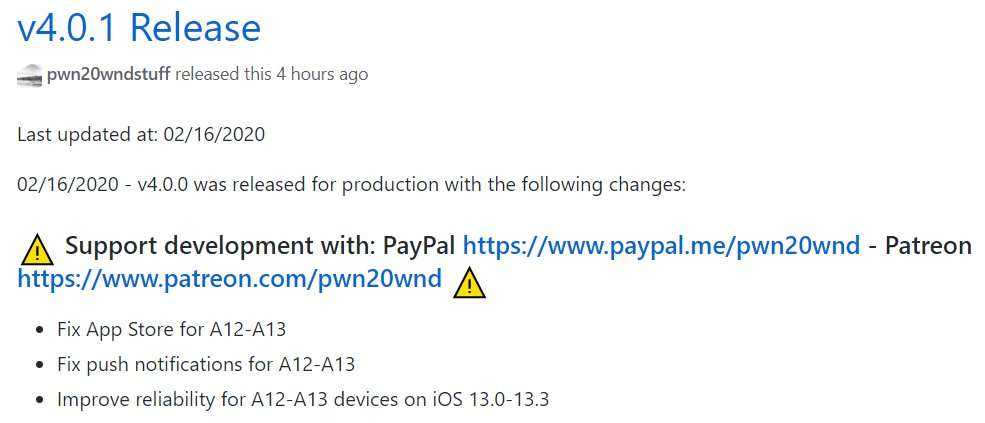
Here we are talking about a new version of the unc0ver jailbreak, which was released today and fixed some of the important bugs in the first version that supports iOS 13.
pwn posted the quote –
There were some issues with the previous version, for example – we can’t download the app from app store apps.
And push notifications mismatch, there are other bugs and they are all fixed in version 4.0.1.
Some people actually found a solution they installed app sync unified in order to get applications from the App Store.
If you did that please uninstall apps sync unified unless you’re using it for other things in jailbreak again with uncover new version 4.0.1 which has the bug fixed.
Because the app sync unified method is not an official method to get apps and of course, that was a temporary fix for this issue.
unc0ver V3.5.5 Jailbreak
Unc0ver v3.5.5 is the latest version of unc0ver jailbreak. Now iOS 12.4 can be jailbroken using unc0ver v3.5.5.
Unc0ver v3.5.5 support for A12-A12x devices. The latest devices including iPhone XS, iPhone XS Max, and iPhone XR now can be jailbroken using unc0ver 3.5.5.Unc0ver v3.5.5 is compatible with the following devices running on iOS 12 – iOS 12.2 or iOS 12.4.
iPhone 5s,iPhone 6,iPhone 6 Plus,iPhone 6s,iPhone 6s Plus,iPhone 7,iPhone 7 Plus,iPhoneSE,iPhone 8,iPhone 8 Plus,iPhone X,iPad Air,6th gen iPad,iPhone XS,iPhone XS Max,iPhone XR
Tips for a successful unc0ver jailbreak
- When switching from the other jailbreaks the RootFS will automatically be restored
- Use the built-in diagnostics tool
- Perform a full restore with Rollectra before switching from the other jailbreaks
- Turn on the AirPlane Mode before starting the jailbreak
- Turn off Siri before starting the jailbreak
Unc0ver Jailbreak Install Methods (Sideload Tools)
Now you can easily install uncover jailbreak on your device. There is a more method to get uncover jailbreak, here we are listed most compatible and easiest methods.
Install Uncover jailbreak on iOS 13 to 13.5 – AltStore

AltStore is a third-party app installer for iOS. AltStore for iOS brings to you a completely different kind of app store using which you can install third-party apps without getting revoked.
Now you can install uncover jailbreak latest version iOS 13 – iOS, A13, A12 with AltStore store.
Get AltStore For Windows
Get AltStore For Mac
Install Uncover jailbreak on Online iOS 13 to 13.5 – U04S
The new UO4S App Store (u04) provides the ability to install uncover Jailbreak applications without a computer (revoke fixed for uncover jailbreak).
UO4S store is one of the best jailbreak solutions for iOS 13, iOS 13.1, iOS 13.2, iOS 13.3, and apple newly released iOS 13.5. It has 1000+ Jailbreak Tweaks, Cydia-apps, Hacked Games, and more…
You can now download ios 13.5 Uncover Jailbreak from UO4S Store.
Install Uncover Method – 4
Using 3UTools for PC
- Download 3uTools from the link above.
- Open Setup-File and install.
- Connect your iPhone or iPad to your computer using a USB lightning cable.
- If asked, trust your device’s on computer.

- On the app menu, click on Flash & JB.
- Click – Jailbreak tab and choose iOS 11.4 – iOS 13.5 from the options.

- Click the Jailbreak button and wait a few seconds – Uncover will be installed.
- Tap General > Profiles & Device Management and find the app profile

Trust it and close Settings – Uncover jailbreak is ready for use.
Download IPA
How to jailbreak iOS using unc0ver
unc0ver jailbreak is a semi-untethered that requires an on-device app to start the jailbreak process. All supported iDevice can be easily jailbroken with unc0ver. Full tutorial taken from Webopedia.
Step 1. Backup your iPhone with your favorite tool, just in case.
Step 2. Install unc0ver from a web browser (or sideload the IPA file).
Step 3. The app icon will appear on the home screen.
Step 4. Navigate to Settings → General → Device Management.
Step 5. Find the newly installed Enterprise App Certificate.
Step 6. Click on the certificate name.
Step 7. Trust apps from the developer to run on your iPhone.
Step 8. Allow access to your data and tap Trust.
Step 9. Run unc0ver app from your home screen.
Step 10. Tap on «Jailbreak» button to start.
Step 11. Once done, the device will respring and Cydia app will be installed.

How to install the IPA
unc0ver IPA can be always installed on the iDevice using AltStore. Every 7 days after installing unc0ver, you need to resign the app and send it to the AltServer (running on PC or Mac), which installs the resigned jailbreak tool back to your device using iTunes WiFi sync (works also using a USB cable).
Step 1. Download AltStore and install the app on your PC or Mac.
Or use any other Cydia Impactor alternative for Windows or macOS.
Step 2. Open Safari and download unc0ver IPA (36 MB).
Step 3. Lunch AltStore and navigate to «My Apps» section.
Step 4. Tap on the + button available form the left-right corner.
Step 5. Select downloaded unc0ver.IPA version 5.3.1 to install.
Step 6. AltStore will start installing unc0ver jailbreak.
Step 7. The unc0ver app will be available from your home screen.
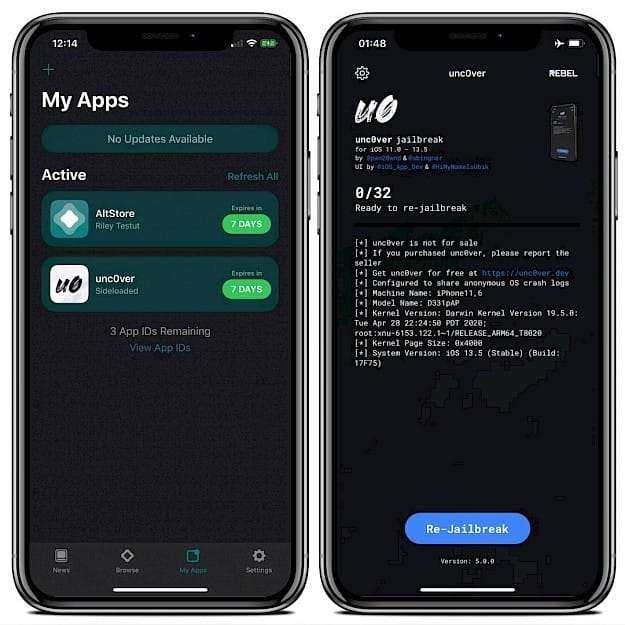
To prevent unc0ver from expiring, AltStore can refresh the app in the background when using the same WiFi network. After jailbreak, you can also install ReProvision app, an alternative to the computer version of Cydia Impactor, which allows you to sideload the newest updates of unc0ver IPA without using a computer.
Unc0ver jailbreak install from Windows Computer:
AltStore Windows Method– Uncover Jailbreak
AltStore
unc0ver tool working well with the new AltStore Application. The below guide will help you to install unc0ver Jailbreak with Windows PC.
- Download the latest version of iTunes & iCloud from Apple
- Download – iTunes
- Download – iCloud
- Download AltStore. Choose the correct setup file according to your Operating System(64X/86X).
- Extract the zip file and run AltStore setup file, & Follow-on screen instructions.
- Launch the AltStore application. (Press the Windows key and type “AltServer” > run it.)
- Now tap on the arrow icon near the Wi-Fi/Battery icon in the taskbar. Find a diamond-shaped logo for AltServer and tap on it.
- Go to option > Tap on Install AltStore > Select your iDevice > Enter your AppleID and Password.
- Go to iDevice settings app > General > Device Management > Find your Apple ID, tap on it > Trust AltStore.
- Download the latest unc0ver jailbreak IPA File. Open uncover IPA file through AltStore.
- AltStore will now install the Unc0ver app on your device.
- Now Open unc0ver and Do Jailbreak.
Post-jailbreak
Q. My Settings and Cydia apps are totally empty. Is there any way around it?
A. You can fix this glitch by restarting the SpringBoard. Since Cydia is not working, you can use this respring bug to restart the SpringBoard without jailbreak.
Q. How can I enable SSH access on unc0ver?
A. unc0ver doesn’t come with an inbuilt SSH client like Electra or Yalu jailbreak. In spite of that, you can manually enable SSH access by installing the Local SSH package from Chariz repo.
Q. How can I install MobileSubstrate, which is missing from my iPhone/iPad?
A. Electra substitutes Saurik’s Substrate with Comex’s Substitute. unc0ver, on the other hand, substitutes Substitute with Substrate.
Therefore, Cydia throws the “Depends: MobileSubstrate” error message each time you try to install a tweak.
To fix this, add Sam Bingner’s repository (apt.bingner.com) to your sources list and install the MobileSubstrate Dummy package.
A. Your device is stuck in a bootloop. Here’s how you can get it to start –
- If you have an iPhone 7, iPhone 7 plus, iPhone 8 or iPhone 8 plus – press the volume down + power buttons.
- If you have an iPhone X – press volume up + volume down + power buttons.
- If you are using iPhone 6s, iPhone 6s plus, iPhone SE or an older model – use ReiBoot utility.
Q. How do I fix a broken Notes app?
A. You can fix it by using NoSubstitute Cydia tweak, which is generally used to bypass jailbreak detection in apps.
Although unc0ver doesn’t use Substitute, NoSubstitute still appears to be working for some unknown reason.
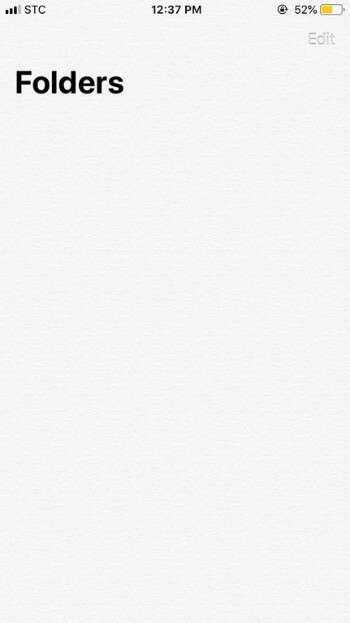
A. Fouad Raheb, the developer of Watusi, recently posted a manual fix on Twitter. All you need to do is switch a couple of files around and you will be golden. Here’s how you can do that –
- Open Filza file manager.
- Switch these files – libWatusiTools.dylib (/usr/lib/) and libWatusiTools.dylib (/var/fr_tweaks_resources/WatusiTools/)
Q. I am unable re-jailbreak my iPhone/iPad. How do I get the app to work again?
A. Try switching the exploits once again. If that doesn’t work, try a different IPA from a different source. For instance, if you are currently using the official IPA file, then try switching to the one hosted by Ignition signing service.
Q. unc0ver is unstable and I’d rather go back to Electra. How do I switch?
A. Run Rollectra to fully erase every change unc0ver makes to your device. Once your system is clean, you can sideload and jailbreak with Electra again.
Как сделать джейлбрейк вашего iPhone с помощью Linux
К сожалению, единственный метод для процесса взлома iPhone на компьютере с Linux требует наличия платной учетной записи Apple Developer. Эти учетные записи стоят 99 долларов в год, так что это дорогая плата за побег из тюрьмы.
Для начала загрузите Cydia Impactor для Linux, выбрав загрузку, подходящую для вашей операционной системы.

После загрузки извлеките файл приложения и откройте его. Теперь вам нужно подключить iPhone к компьютеру. Загрузите последнюю версию unc0ver на свой компьютер. Это установит файл IPA; перетащите файл в окно Cydia Impactor. Введите свой Apple ID и пароль, связанный с платной учетной записью.
Затем откройте « Настройки» на своем iPhone. Перейдите в Общие> Управление устройством и нажмите на свой Apple ID. Нажмите на опцию Trust Unc0ver . Теперь откройте приложение unc0ver и нажмите Jailbreak .
Галерея изображений (2 изображения)
Расширять
Расширять
Закрывать
Изображение 1 из 2
Изображение 2 из 2
var images = document.getElementsByClassName(«gallery-3-images»);
for (var i = 0; i
Гостевой режим и несколько учёток на iPhone или iPad

Купертиновцы давно добавили удобный гостевой режим на компьютеры Mac, но почему-то не развивают идею в iOS сегменте. Планшеты часто используются несколькими пользователями или имеют владельцев с разными предпочтениями.
Было бы круто иметь настроенный набор приложений, параметров и учёток под каждого пользователя или доступный гостевой режим вместо костыля в виде гид-доступа. Так девайс можно было бы легко выдать на время ребенку, родственнику или чужому человеку, не опасаясь за свои данные.
Вот так выглядит джейлбрейк твик LendMyPhone 3, который позволяет создать неограниченное количество профилей на iPhone или iPad со своими настройками, приложениями, контактами и даже уникальными учётками в соцсетях.
Переключение между профилями осуществляется при помощи разных паролей: ввел один код разблокировки – получаешь один профиль, ввел иной код – залогиниваешься в другой аккаунт. Все четко и понятно.
macOS
. Создайте резервную копию iPhone.
1. Скачайте AltStore.
2. Разархивируйте и переместите AltStore в папку Приложения.
3. Запустите программу. Нажмите на значок AltStore в строке меню, а затем выберите опцию Install Mail Plug-in.
4. Откройте приложение Почта, перейдите в строке меню в раздел Почта -> Настройки.
5. Откройте вкладку Основные в настройках почты, нажмите Управление модулями, установите флажок AltPlugin, подтвердите и перезапустите Почту.
6. Подключите ваше устройство по USB-кабелю.
7. Нажмите AltStore в строке меню, выберите Install AltStore и ваше устройство.
8. Введите Apple ID.
9. На рабочем столе смартфона или планшета появится иконка AltStore, откройте в Safari сайт Unc0ver.dev и скачайте последнюю версию.
10. Зайдите в Настройки -> Основные -> Управление устройством. Тапните по Apple ID и установите доверие сертификату разработчика.
11. Запустите утилиту Unc0ver через приложение Файлы со своего iPhone и выберите для её открытия AltStore.
11. Нажмите кнопку Jailbreak. Дождитесь перезагрузки устройства и снова нажмите Jailbreak в приложении unc0ver.
P.S. В этом репозитории есть твик ReProvision для автоматического продления сертификата.
UPD: некоторые пользователи сообщают, что джейл не работает с iOS 12.4.5 и iOS 12.4.7.
iPhones.ru
Есть желающие?
Рассказать
Артём Баусов
Главный по новостям, кликбейту и опечаткам. Люблю электротехнику и занимаюсь огненной магией.
Telegram: @TemaBausov
How To Unc0ver Jailbreak iOS 13 Without Using A Computer
For this method, you will be able to install unc0ver jailbreak iOS 13 for the compatible devices without using a computer. Follow the steps below:
Photo from 3uTools
Download and Installation Steps
- First, you will need to open the Safari browser and open this AppCake website. Tap on the “Install AppCake” button. Tap on the “Install” again on the popup screen that appears. Wait for a few moments and you will see AppCake installed on your home screen.
- Now, you will need to open the AppCake application. On the very first time of opening it, you will get a message from the untrusted app saying that you will need tot rust it before using it. To trust the app just go to the Settings > General > Profiles and Device Management > Go into AppCake and trust it.
- You will also need to verify the device. To do this, you will need to open the AppCake. Inside you see a button that says “Verify”. Tap on it and choose “Allow it” in the popup screen. A profile will be downloaded on your device after you allow the download.
- Then go to the settings again. On the main page, you will see a section at the top named “Profile Downloaded”. Tap on it and after that, tap the “Install” button at the right top corner of the screen, type in your passcode if asked then tap the “Install” button again. After this step, AppCake should work perfectly and you can now download jailbreak iOS 13 unc0ver on your device.
- Open AppCake and navigate to the tweaked section and you will see unc0ver utility there. If you can’t find it, you can search for it as well. Then, tap the “Get” button and you can now download the unc0ver utility on your device. No need to use your computer to jailbreak your phone. Now you can easily jailbreak iOS 13 with unc0ver.
Enjoy your Jailbroken iDevice
This is how easily you download unc0ver jailbreak on your device without the use of any pc or laptop. No need to go through tedious steps, just click the unc0ver app and you are good to go. Now that you have successfully done jailbreaking your iOS 13 device, enjoy the newer version of your phone.
Что взломано/подправлено, я могу установить при использовании Panda Helper Джейлбрейк-версия?
А: Использование Panda Helper Взломанная сеть загрузка приложений — еще один способ наслаждаться приложениями. Вы можете устанавливать приложения прямо на Panda Helper Взлом веб-страницы после джейлбрейка ваших устройств и успешной установки твика Appsync Unified. Если вы являетесь участником Panda VIP и хотите установить VIP-приложения, используйте Panda Helper Взломанное приложение, чтобы сделать это, потому что вы не можете загружать VIP-приложения из Panda Helper Взломанная веб-страница.
Как установить приложения на Panda Helper Джейлбрейк-версия?
A: Panda Helper Версия с джейлбрейком предоставляет множество бесплатных приложений для взломанных пользователей. Более того, если вы являетесь участником Panda VIP, вы можете устанавливать VIP-приложения прямо из Panda Helper взломанная версия.
Для бесплатных пользователей:
Найдите нужные приложения. Во-первых, откройте Panda Helper Взломанная версия.
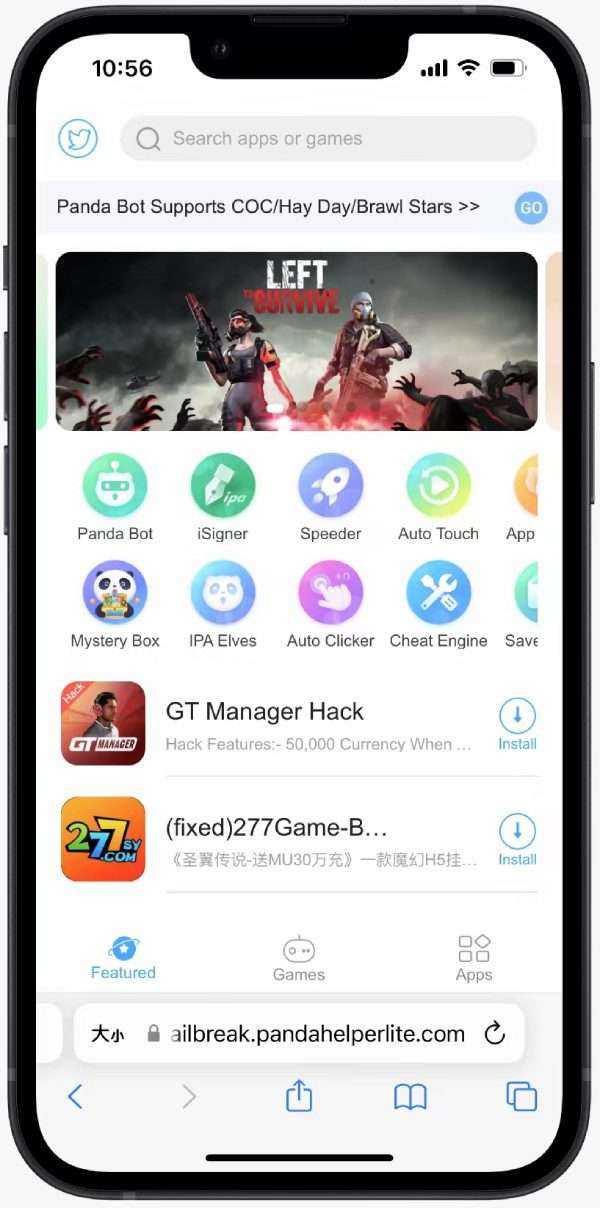
Нажмите «Загрузить» и подождите, пока он загрузится.
Установите приложения. Откройте сообщение об установке и нажмите «Установить» или перейдите в раздел загруженных приложений, где находятся все загруженные приложения.

Подождите, пока приложение будет установлено на главном экране.
Для VIP-пользователей:
Есть приложения только для VIP пользователей Panda Helper. Если вы являетесь нашими VIP-пользователями, вы можете скачать их на Panda Helper взломанная версия сейчас. При установке VIP-приложений необходимо установить профиль для распознавания вашего VIP-статуса. Процесс установки профиля такой же, как при установке VIP-профилей на устройства без джейлбрейка.
Откройте Panda Helper Взломанная версия.
Найдите нужные VIP-приложения и нажмите «Загрузить».
Коснитесь «Я VIP-участник».
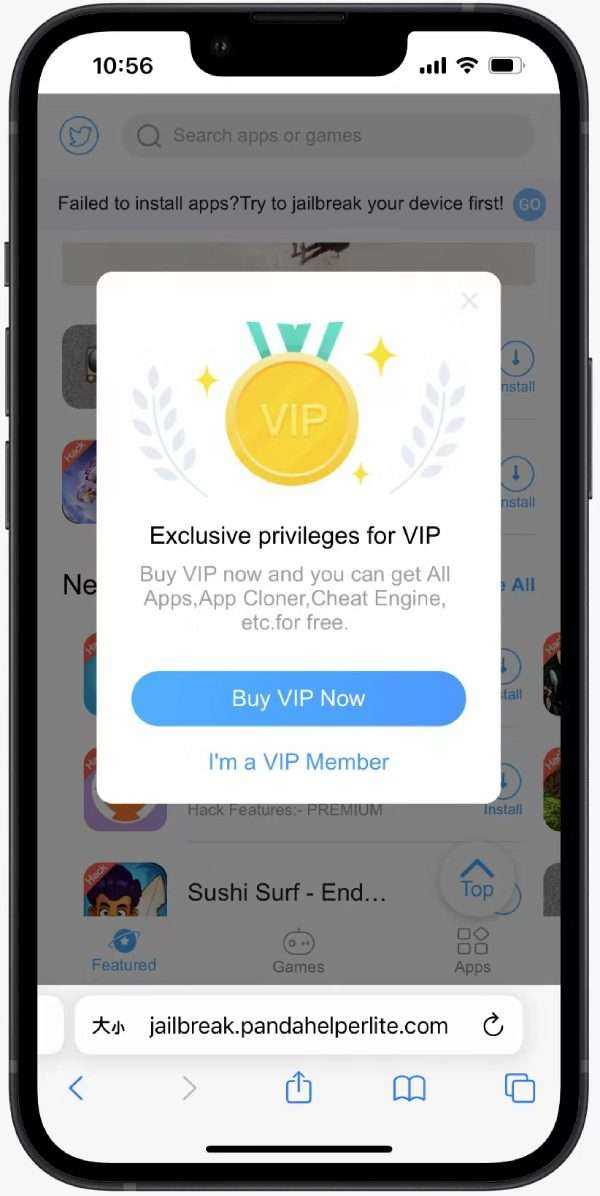
Загрузите профиль и установите его в настройках.
Пожалуйста, установите профиль из Настройки > Общие > Профили и управление устройствами.
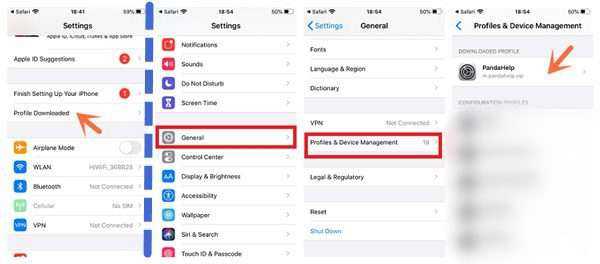
Ваш VIP-статус отображается здесь после успешной установки профиля.
Загрузите понравившиеся вам VIP-приложения прямо сейчас.
What is Jailbreaking?
Photo from YouTube
By jailbreaking, you are freeing it from limitations by Apple. Freeing your iOS device means that you can install applications that are not from Apple’s iTunes App Store and you can modify different settings that are prohibited to regular iOS users. Jailbreaking your device also means that you can unlock the phone and make it available to other mobile network carriers.
Take note that Apple warns against jailbreaking your iPhone and other iOS devices. Jailbreaking is done through a series of kernel patches. This jailbreaking allows root access to iOS, allowing the downloading and installing of third-party applications and extensions which are unavailable through the official Apple App Store.
If you’re looking for a more in-depth guide on how to jailbreak iOS devices, we have an article that can help you out.
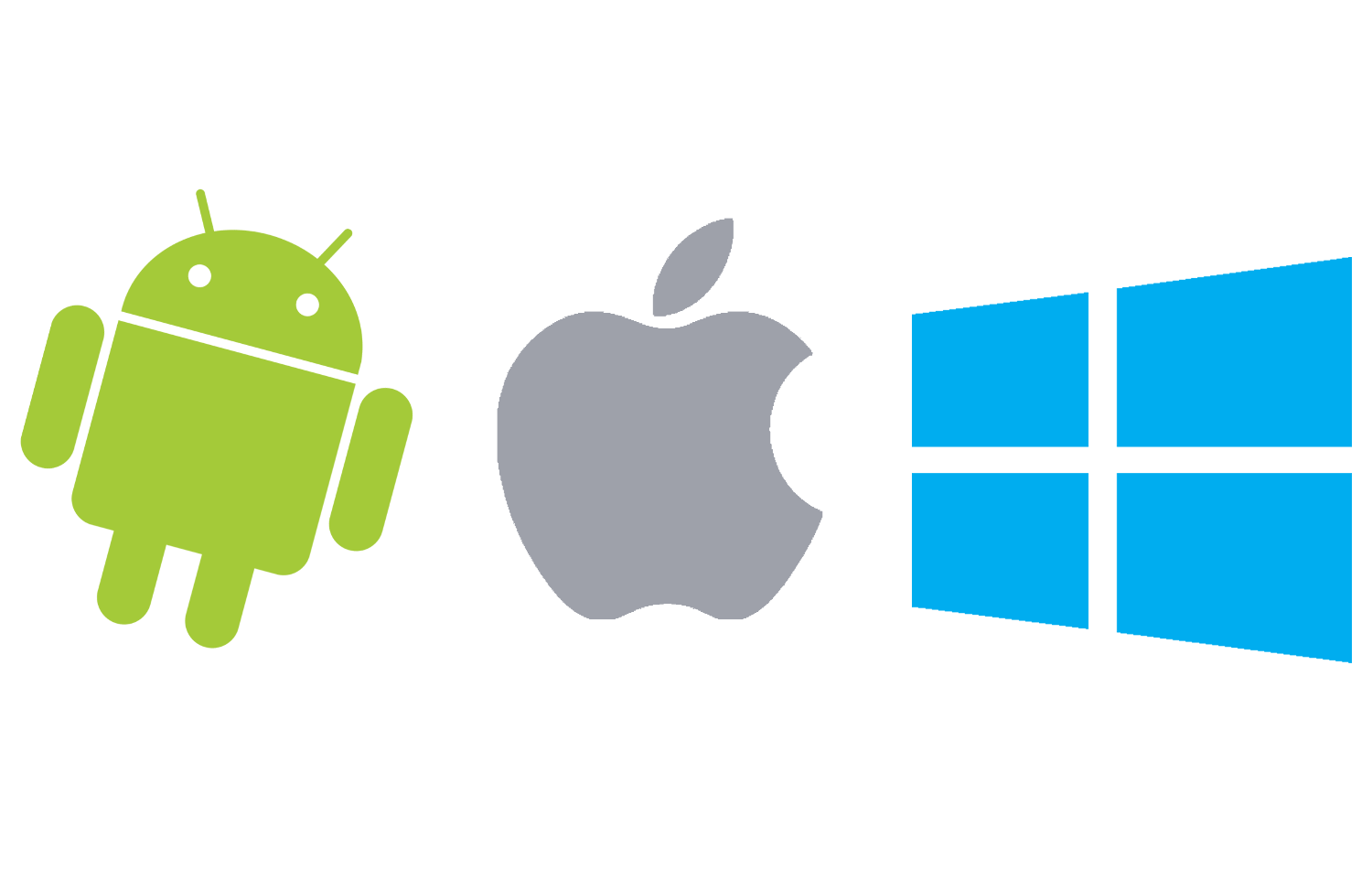









![Unc0ver jailbreak [ ios 11 – ios 16.4 ]](http://reaktiv-rf.ru/wp-content/uploads/8/a/0/8a03d4605bc99cd953aea193ac4429e2.jpeg)
![How to jailbreak ios 16/15 using checkra1n or unc0ver? [really working]](http://reaktiv-rf.ru/wp-content/uploads/4/e/e/4ee4245349911050f30003c92f2755ed.jpeg)




![Download unc0ver jailbreak [supports ios 14.8 - ios 11]](http://reaktiv-rf.ru/wp-content/uploads/c/7/3/c73db93bfa2fd713f9f96565568fa9eb.jpeg)



![Руководство по загрузке unc0ver для ios [обновление 2021] - getwox](http://reaktiv-rf.ru/wp-content/uploads/1/c/c/1cca287dd558b9b2e5c7cd032b8adbc2.jpeg)

![Джейлбрейк на вашем устройстве ios с использованием unc0ver jailbreak для ios 12 без компьютера [учебник]](http://reaktiv-rf.ru/wp-content/uploads/4/d/2/4d2d818e931d91cda689a5459dae7335.jpeg)




![Unc0ver jailbreak [ ios 11 – ios 16.4 ]](http://reaktiv-rf.ru/wp-content/uploads/2/8/a/28a6281fc4ab8f3ede80574f2faf4bb5.jpeg)

