Четыре причины НЕ делать джейлбрейк iOS-устройств
В глазах многих пользователей джейлбрейк выглядит как спасение от цензуры Apple. «Фруктовая компания» действительно предъявляет жесткие требования к приложениям, часто не допускает в эппстор те программы, которые конкурируют с ее собственными разработками. Возможности разработчиков тоже достаточно ограничены — запрещено использование некоторых методов и приемов.
Однако есть четыре по-настоящему веские причины, из-за которых не стоит делать джейлбрейк. Их приводит Lifehacker.
Попрощайтесь со стабильностью и безопасностью
Несмотря на то, что джейлбрейк может расширить функциональность вашего i-гаджета, он приводит также к тому, что многие вещи работают непредсказуемо. Небольшие расширения и дополнения, которые вы устанавливаете, могут привести к «вылетам» приложений. А разбираться в причинах проблемы будете вы. Джейлбрейк фактически превращает ваше мобильное устройство в обычный компьютер в том смысле, что теперь решение проблем больше не будет легким. Это потребует определенных знаний и усилий (иногда много усилий!). Есть инструменты, которые помогают решать возникшие проблемы, но вряд ли то занятие, которым вы хотели бы заниматься регулярно. Если вы любите, чтобы вещи просто работали, джейлбрейк — не самый лучший вариант. Также стоит иметь в виду, что некоторые эксперты в области компьютерной безопасности уверены, что джейлбрейк i-гаджета небезопасен. Открывая своему устройству новый мир возможностей, вы также открываете его к угрозам и уязвимостям. Предотвратить их можно, но это требует дополнительных усилий, которые вы, возможно, и не готовы предпринимать.
Вы не будете получать обновления iOS также быстро и легко
Обновление джейлбрейкнутого устройства реально сосет. Когда вы обновляете прошивку, вы теряете джейлбрейк. Вам надо будет делать джейбрейк заново, затем переустанавливать все ваши приложения и расширения. Есть инструменты вроде PkgBackup, которые облегчают процедуру восстановления, но это не сравнится с простотой и удобством обычного обновления. Сложности с обновлением джейлбрейкнутых устройств могут расстраивать и вы, возможно, даже станете избегать регулярных апдейтов. В некоторых случаях это нестрашно, но учитывая последнюю историю обновлений iOS, устраняться могут серьезные баги (вроде недавнего бага с хранением истории путешествий владельца iPhone; правда, стоит отметить, что и сторонние разработчики предлагают иногда исправления багов для джейлбрейкнутых гаджетов). Когда выходит крупное обновление со множеством новых возможностей, а джейлбрейка нет — это разочаровывающий опыт. Если собираетесь делать джейлбрейк, вам лучше запастись терпением.
Вы будете часто делать восстановление
Сделать джейлбрейк — сравнительно легко. Но иногда по необъяснимым причинам джейлбрейк не срабатывает. В таком случае вам либо придется повторять процесс взлома до тех пор, пока не сработает (что может быть надоедливым), либо вам довольно часто придется восстанавливать операционную систему. И хотя само восстановление iOS не требует много времени, восстановление всей вашей музыки, фотографий, видео и другого медиаконтента — точно процесс не быстрый. Когда вы собирайтесь сделать джейлбрейк, планируйте потерю до четырех часов времени, потерянного на случай возникновения проблем. Такое случается не всегда, со мной в этом году этого еще не происходило, но раньше бывало. Да и многие наши читатели сталкивались с подобного рода проблемами. Так что планируйте потерю времени на решение возможных проблем или не делайте джейлбрейк совсем.
Хорошие приложения, которые требуют джейлбрейка, стоят дорого
Если вам не хочется платить за приложения в iTunes App Store, то вы прямо возненавидите платить за них в Cydia Store. Есть восхитительные приложения и я лично совсем не против заплатить разработчикам, но самые лучшие программы/расширения в среднем стоят дороже, чем приложения в iTunes. Если вы не готовы заплатить за улучшенные уведомления, SMS и переключение между приложениями, эмуляцию ретроигр и т.п — вам, наверное, не стоит делать джейбрейк.
Несмотря на все вышесказанное, я все же предпочитаю делать джейлбрейк своего i-устройства. Я считаю, что это стоит неудобств, и я не сильно забочусь о новых обновлениях, т.к. iOS и так хорошо работает. Но вместе с тем, я не принадлежу к большинству. Джейлбрейк — не для всех, поэтому хорошо знать о негативных последствиях.
***
Друзья, а делали ли вы джейлбрейк iPhone, iPad или iPod touch?
Remove Unc0ver from your iPhone
You can remove Unc0ver jailbreak and everything that comes with it without having to restore your device. It will refresh your root file system to the default state. It will not remove any user data apart from jailbreak-related files such as your tweaks. Remove all the tweaks you installed before following these steps for the best result. You can do it with root restoration.
- First, open Unc0ver and navigate to the settings tab.
- Scroll down and enable Restore Rootfs and Refresh Icon Cache.
- Navigate to the main screen, press the jailbreak tab, and process jailbreak/Re-jailbreak.
- Wait for the process to restore the root file system. It could take up to 15 minutes, depending on your device. If it takes longer than that time, let us do it thing, and do not hard reset or reboot your device.
- You will get a notice.
- Then press OK, and the device will reboot.
- It will remove all jailbreaking-related files. You can now remove the Unc0ver app from your iPhone.
The Cydia icon may remain after completing this process. But it is not there. You need to refresh the icon cache. Suppose you don’t want to jailbreak your device again, Just clean and restore with iTunes and move to the latest firmware update. However, if you don’t want to relinquish your jailbreak able iOS version, install Unc0ver again and jailbreak your device.
Статус джейлбрейка iOS 15 для iPhone
Уже установили или планируете устанавливать iOS 15 на свой iPhone? Интересно, сможете ли вы после этого пользоваться джейлбрейком? Ниже мы расскажем, почему придётся долго ждать джейлбрейка iOS 15.
Современные версии iOS стало очень сложно взломать. Даже сейчас нет джейлбрейка iOS 14.4 – iOS 14.8 на новых iPhone. Разработчики часто умалчивают об эксплойтах ранних версий крупных обновлений iOS, чтобы Apple не исправила их в последующих версиях системы.
Взломать iOS 15 стало ещё сложнее, так что пока джейлбрейком этой версии даже и не пахнет. Любые модификации файловой системы не дадут вашему iPhone включиться. Это значит, что теперь джейлбрейк должен работать без модификаций системных файлов.
Разработчикам придётся найти новый подход к созданию джейлбрейка iOS 15. Но сначала ещё нужно найти эксплойт, на основе которого можно создать джейлбрейк.
Если сейчас у вас стоит джейлбрейк iOS 14 – iOS 14.3, и вы не хотите его терять, избегайте обновления iOS 15. Если же вас сильнее манят новые функции iOS 15, придётся надолго попрощаться с джейлбрейком.
Фишки iPad на iPhone
Размеры экрана смартфонов вплотную приблизились к планшетам, было бы логично перенести некоторые фишки с iPad на iPhone. В Apple вместо этого разделяют мобильные операционные системы на iOS и iPadOS.
На большом экране iPhone 11 Pro max/XS Max или даже iPhone 11/XR вполне реально разместить пару открытых приложений. В док-панели смартфона давно можно размещать больше четырех иконок, а сами приложения на экране можно было бы расположить в более мелкой сетке.
Кто хоть раз не мечтал открепить окно с видео на YouTube и заниматься другими приложениями на смартфоне без остановки воспроизведения? Большие экраны современных моделей позволяют с легкостью сделать это.
На смартфоне неудобно переключаться между вкладками в Safari. Для этого приходится открывать отдельное меню. Купертиновцы даже зажали нормальную ландшафтную клавиатуру для iPhone, оставив на большом экране пустые зоны по бокам.
В мире джейлбрейка не первый год существуют твики Safari Features, iPadify, Harbor, FloatingDock, Castmary и другие. Все они переносят некоторые полезные фишки с iPad на iPhone.
Rootless Jailbreak
RootlessJB4 RC.2.0 now available for all iOS 12 versions. So, this is the first semi-untethered jailbreak for iOS 12.4.8 Jailbreak. However, the new release is not stable yet.Initially it was released for iOS 12 – iOS 12.1.2 Jailbreak by Jake James /@Jakeashacks. Then it was open sourced and later it was upgraded up to iOS 12.4 Jailbreak by Brandon Plank.“zJailbreak team has modified Rootless Jailbreak to install it online using the zJailbreak app.” It’s effortless to Jailbreak your iOS 12 running device with Rootless Jailbreak. Just tap the zJailbreak installation button.
Note – Currently, Rootless Online IPA has been revoked by Apple. Therefore, zJailbreak has removed the Rootless online Jailbreak IPA temporarily. So, you can not install Unc0ver from zJailbreak now. as an alternative.

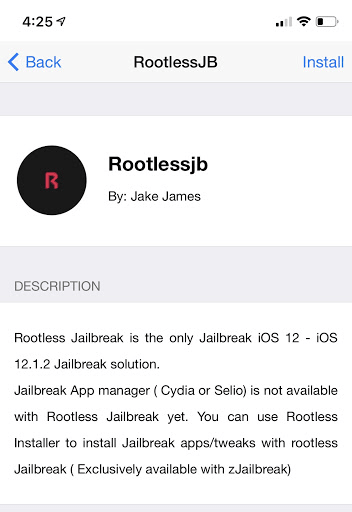
Rootless Installer
Cydia, Selio or any other app/ tweak manager is not available with Rootless Jailbreak. Therefore you must have installed Rootless Installer (zJailbreak exclusive app) as the Jailbreak tweak/theme installer for iOS 12. zJailbreak also provides a massive collection of iOS 12 jailbreak apps/tweaks/themes.
unc0ver jailbreak with Cydia is now iOS 12-ready
As you might already know, rootlessJB and other similar developer-centric tools lack Cydia support.
But thanks to Pwn20wnd’s relentless efforts, unc0ver is now ready for iOS 12 and that, too, with full Cydia and Substrate support.
Though Pwn20wnd has tried to incorporate all mainstay jailbreak features, compatibility still seems to be an issue.

This jailbreak, just like the rootlessJB, lacks proper support for A7-A8 as well as the newer A12 devices.
As of this writing, only devices with A8X-A11 chips are supported. If you happen to own a supported model that’s present in the list below, you can follow the tutorial given below.
Unc0ver Jailbreak Compatibility
Uncover jailbreak – Compatible iOS versions
- iOS 14, iOS 14.1, iOS 14.2, iOS 14.3, IOS 14.5, iOS 14.6, iOS 14.7, iOS 14.8
- iOS 13.5.5beta/ iOS 13.5 / iOS 13.4.1 / iOS 13.4
- iOS 13.3.1 / iOS 13.3 / iOS 13.2.3 / iOS 13.2 / iOS 13.1.3 / iOS 13.1.2 / iOS 13.1.1 / iOS 13.1 / iOS 13
- iOS 12.4.8 /iOS 12.4.1 / iOS 12.4 / iOS 12.2 / iOS 12.1.4 / iOS 12.1.3 / iOS 12.1.2 / iOS 12.1 / iOS 12.0.1 / iOS 12
- iOS 11.4.1 / iOS 11.4 / iOS 11.3.1 / iOS 11.3 / iOS 11.2.6 / iOS 11.2.5 / iOS 11.2.2 / iOS 11.2.1 / iOS 11.2 / iOS 11.1.2 / iOS 11.1.1 / iOS 11.1 / iOS 11
Unc0ver jailbreak Compatible devices list
- iPhone 12, iPhone 12 Pro, iPhone 12 Pro Max, iPhone 12 Mini
- iPhone 11, iPhone 11 Pro, iPhone 11 Pro Max
- iPhone X, iPhone XS Max, iPhone XR
- iPhone8, iPhone 8 Plus
- iPhone7, iPhone 7 Plus
- iPhone6s, iPhone 6s Plus
- iPhone 6, iPhone 6 Plus
- iPhone SE
- iPhone5s
- iPad Mini (5th generation)
- iPad-Air (2019, 3rd generation)
- iPad mini 4, iPad mini 3, iPad mini 2
- iPod touch 6G
- 2nd-gen 12.9-inch iPad Pro, 12.9-inch iPad Pro, 1st-gen 10.5-inch iPad Pro
- 9.7-inch iPad Pro
- iPad Air 2, iPad Air
Still, unc0ver Jailbreak is only compatible with iOS 11 – iOS 14.8(unc0ver tool for iOS 15 – iOS 15.3 jailbreaks Coming Soon..)
Unc0ver ReProvision Method
Reprovision is a tool that lets users sign IPA without revoking. It works seamlessly even after restarting and after 7 days without using an Apple developer account.
After you resign the app, ReProvision lets you run it without a PC. It avoids the issue of restarting the jailbreak process.
How to Install ReProvision – no computer
Step 01. To continue the process, you must have a jailbroken device. Find – Jailbreak Guides.
Step 02. Open Cydia or Sileo app and tap “Sources” > “Edit” > “Add”> Enter the below source.
Step 03. After adding the repo, navigate to the search tab and find “ReProvision” and install it.
Step 04. Click on “Restart Springboard” from the popup.
Step 05. Download the Latest unc0ver IPA file.
Download unc0ver latest
Step 06. Now open the downloaded uncover IPA file in to Reprovision App from the Share option.
Step 08. ReProvision app will ask for your Apple ID and password to sign. Provide it.
Step 09. Tap on the unc0ver jailbreak app icon to install uncover.
Is it possible to jailbreak iOS/iPadOS 15.0.2?
Are we able to hack jailbreak iOS 15.0.2? Yes, it is possible. The short answer is yes. Checkra1n Jailbreak Tool, you can hack iOS 15.0.2 and the upcoming iOS 15.0.2 Betas. Checkra1n is a bug-based hardware jailbreak tool. It means that we can hack any iOS version using the device. This is because Apple isn’t able to fix hardware bugs by changing its software.
So, how can I utilize checkra1n Jailbreak to jailbreak iOS 15.0.2?
Chakra1n team is expected to release their jailbreak tool for iOS 15.0.2 after Apple releases it to the general public. This allows for jailbreaking of iOS 15.0.2 without using iTunes or any other third party app.
Фейковая геолокация вместо VPN

В современном интернете все больше запретов и ограничений. В некоторых странах запрещены определенные сервисы или ресурсы, в других закрыт доступ к ряду приложений, а в третьих даже некоторые видео посмотреть невозможно.
Для большинства пользователей это не является проблемой, все мы давно уже умеем настраивать proxy или включать VPN. Подобные сервисы либо стоят недешево, либо “сливают” пользовательские данные третьим лицам.
В большинстве случаев вместо VPN можно использовать фейковую геолокацию. Просто меняем свое местоположение при помощи твика и получаем доступ к закрытым видео или приложениям.
При этом не падает скорость подключения, как через VPN, а наши пользовательские данные не передаются разработчикам бесплатных анонимайзеров. Я, например, таким способом подтверждаю свой заграничный аккаунт в Spotify.
Для этого подойдет твик Relocate или его аналоги.
Vistian
You can install non Jailbreak iOS 12 tweaks from the Visitan app store. 3rd party developers have developed hundreds of awesome iOS 12 tweaks using a new Apple’s feature.
Compatibility :Vistian non Jailbreak tweaks are compatible with all latest iPhones / iPads running iOS 12 and higher versions.You can install Vistian through zJailbreak. Get zJailbreak first using the .
Vistian Offerings
Vistian store contains hundreds of no-jailbreak tweaks which support iOS 12 & higher without a jailbreak. Store is getting bigger day by day, but these are some remarkable tweaks to mention.
Tilt ScrollAutomatically scroll a web page without touching the device. Great feature for article readers. Vertical alignment of the device is used to calculate the scroll speed so that scroll speed is adjustable.
Change FontTired of difficult to read complex fonts of a web page? Change the font of a web page to any preferred font just by a tap.
More iOS 12 – iOS 12.5.7 zJailbreak Solutions
Geofilza (filzaescaped)
Geofilza is the best file manager for iOS 12, 12.1.1, 12.1.2, 12.1.3 and 12.1.4. You can directly install Geofilza using zJailbreak to hack games or manually install Jailbreak tweaks, themes etc. You must have Jailbroken your iOS 12 running device before access to the file system using Geofilza.
Torngat – Badges
Notification badge colour changer for iOS 12.0 to iOS 12.1.2 by Alticha (@AltichaDev). Now you can change your badge colour as you wish and colorize your home screen.
Note: Currently support all 64 devices only.
Anzhuang
Anzhuang is a developer code extraction method based Jailbreak app installation method. It is compatible for iOS 12 to iOS 12.1.4 Jailbreak. It was very popular with as earley iOS 11 – iOS 11.4.1 solution. Still, You can install Jailbreak apps for your iOS 12 running devices using Anzhuang.
CarrierChanger12
A new developer PeterDev developed CarrierChanger12 for all 16k devices. Now you are able to change the Carrier name on your device.
Note: Currently compatible with iOS 12 to iOS 12.1.2 running devices only.
LazarusJailed
LazarusJailed by Jakeashacks & Pwn20wnd for anti – revoke your iPhone, iPad, iPod running on iOS 12 to iOS 12.1.2.
Note: It will solve future app revoking issues.
Osiris Jailbreak
Osiris Jailbreak is now released for iOS 12 up to iOS 12.1.2 running devices by GeoSn0w. However, for now it is an incomplete iOS 12 jailbreak as it is released for developers only.
Note: 4K devices are not supported and 16K devices A12 are experimental.
iOS 12 – iOS 12.5.7 Jailbreak related information / News
Checkra1n Jailbreak released for iOS 12 Jailbreak & higher
Checkra1n is a new trend of Jailbreak which is based on checkm8 exploit. This exploit can not be patched via software update. So it is compatible with each and every version compatible with A5-A11 devices. Now this is compatible up to iOS 12.5.6 jailbreak on A5-A11 devices. Also, this is supported for all iOS 13 versions too. However, it has MAC & Linux users only. There is no Jailbreak IPA and it is available as a dmg file. Windows users can run Checkrain Jailbreak with Ra1nstorm as an alternative method.
Tfp0 exploit released for iOS 12.4.1 / iOS 12.4.2
Tfp0 exploit has been released for iOS 12.4.1 / iOS 12.4.2 with A12 support. Now it can develop iOS 12.4.2 Jailbreak using tfp0 exploit too.
Derrek / @derrekr6 confirmed tfp0 exploit works on iOS 12.3.1
Security researcher derrek achieved tfp0 exploit on iOS 12.3.1. It could lead to the creation of a potential iOS 12.3.1 jailbreak. However, there is not much information about this.
iOS 12.2 vulnerability found by Maldiohead at Qihoo 360 Nirvan Team
iOS 12.2 sandbox trigger bug found by Security Researcher fMaldiohead. It is available as CVE-2019-6207 Poc on Github.
Jailbreak alternative app stores
1. TaigOne

TaigOne is one of the best and popular options to find jailbreak tools and both jailbreak & non-jailbreak apps, tweaks for iOS 14.6 users as I see. Here they have both jailbreak tools, apps, tweaks, and also non jailbroken support apps, tweaks, and themes. Still, Unc0ver, Tauring, or any other popular online jailbreak options have not yet released any compatible updates or tools for iOS 14.6. So these two app stores can be mentioned as the best available app store.
2. Ataler

Ataler is also another best alternative third-party app store for you to download dozens of jailbreak and non jailbroken tweaks for your iOS 14.6. This app store is compatible with all iOS versions including the latest iOS 14.6 & 14.7 beta. So it doesn’t matter if your device is jailbroken or not. Yet you can enjoy a lot more facilities and jailbroken tweaks with your mobile using this 3rd party app.
You can use apps like Colorup, Themeone to customize your iPhone themes, your icon packs, your iPhone wallpapers with loved custom images. Once you have successfully download and install the Ataler apps into your iOS 14.6 running iPhone, you can enjoy all these features and customization with a simple touch. You can download not just Themeone, Colorup jailbreak theme apps, also you can simply download iOS tweaks theme engines such as Snowboard.
Ataler is designed for iOS 14, iOS 15 and all to install jailbreak apps and themes without actually jailbreaking.
Install Ataler
Features of Ataler
- iOS Themes / Wallpapers without jailbreaking — Installing themes doesn’t need jailbreak thanks to Themone. Themone is a complete replacement for Anemone on Cydia
- Movian — Collection of Movies, where you can watch the newest movies and tv series for Free
- Launchify — iOS Launcher for iOS 14.6 and up
How to Install Ataler?
Installing ataler is really easy. You have to visit https://ataler.com and click the download button.

If you are a movie lover, movie apps are the best treasure for you. You can watch all your loved movies, tv-series, and all your loved shows for free without paying a penny. You can use greeting apps to greet your loved ones in special iconic ways, you can download keyboard customization apps and many more iOS 14.6 apps via Ataler apps.
Install Unc0ver from AltStore – Mac & PC

Here is where the computer steps for both Mac and Windows re-join. If you own either, continue following the tutorial here.
Step 0.5: Trust the certificate you used to sign AltStore inside of Settings > General > Profiles & Device Management. Follow the on-screen prompts.
Step 1: Visit the official unc0ver jailbreak iOS 13.3 site on mobile Safari on your iOS 13 device. Remember to leave your device plugged into your computer via USB. To do this, visit this article on your iDevice and tap here. You can also refer to the download section listed below.
Step 2: Tap the big blue “Download” button on the unc0ver jailbreak site, and tap “Download” on the ensuing pop-up.
Step 3: Tap the new download arrow that appears to the right of the address/search bar at the top of mobile Safari. Next, tap the Undecimus file that appears in the downloads pop-up. Tap the arrow in the top right to bring up the share sheet. Finally scroll over and tap the option to copy to AltStore.
Step 4: This will redirect you to the AltStore sign-in prompt on your iOS 13 device. Input the same Apple ID you used to sign the AltStore app on your computer. Again, the same thing applies, this information is neither collected nor stored, it’s merely passed to Apple’s servers for signing purposes.
Как установить джейлбрейк Unc0ver на iOS 12.4
Шаг 1: Перейдите на сайт ignition.fun со своего iPhone или iPad с iOS 12.4. Через строку поиска найдите «Unc0ver». Нажмите кнопку Get, а затем Install. Подождите, пока приложение скачается и установится.
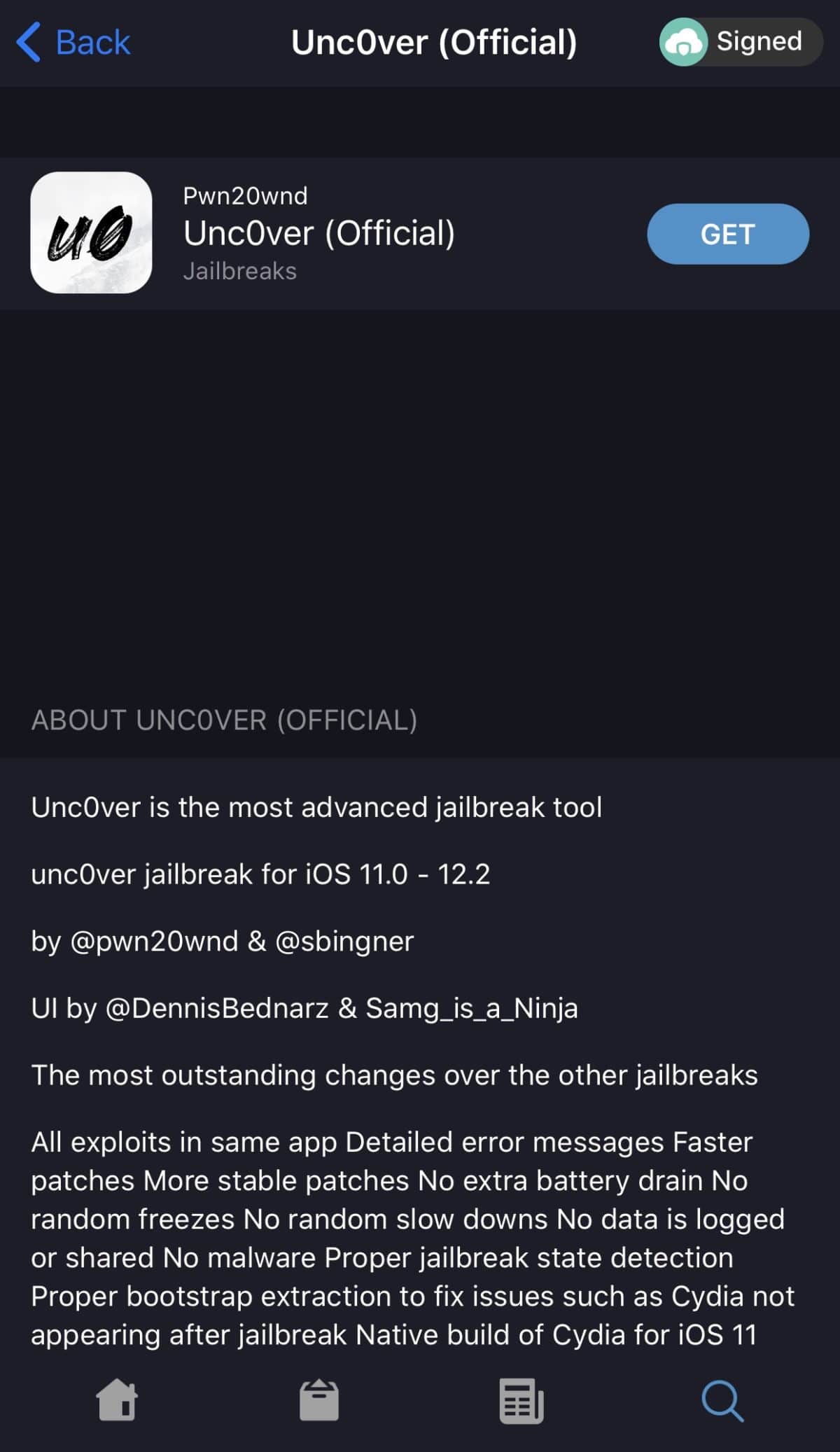
Шаг 2: Теперь зайдите в Настройки > Основные > Профиль. Выберите появившийся профиль с именем разработчика и начните ему доверять. Без этого вы не сможете запустить приложение Unc0ver.
Шаг 3: Запустите приложение Unc0ver, нажмите кнопку Jailbreak и подождите, пока приложение сделает своё дело. В процессе установки ваше устройство сделает респринг, после чего на домашнем экране появится приложение Cydia.
Если приложение зависнет, подождите пару минут. Если не поможет и это, перезагрузите своё устройство и повторите шаги выше.
Не пропускайте новости Apple – подписывайтесь на наш Telegram-канал, а также на YouTube-канал.
Uncover Jailbreak iOS 13.5
Uncover jailbreak developer @Pwn20wnd, and the unc0ver team released the v5.3.1 tool with the support for all the iOS versions, iOS 11-iOS 13.5.5 (including all the iOS 12 versions.) excluding 13.5.1.
Uncover jailbreak iOS 14 – iOS 11 Specially Tested Devices:
Unc0ver works on all devices with iOS versions between 11.0 and 14.6 Unc0ver has been extensively tested to ensure that it is a seamless experience on all devices. Below you will find a list of all the specially tested devices.
| iPhone 11 | iOS 14.8 |
| iPhone 12 Mini | 14.2 |
| iPhone 12 Pro Max | 14.3 |
| iPhone 12 Pro | 14.2 |
| iPhone 12 | 14 |
| iPhone 11 Pro Max | 13.5 |
|---|---|
| iPhone 11 Pro Max | 13.3 |
| iPhone 11 Pro | 13.5 |
| iPhone 11 | 13.7 |
| iPhone 11 | 13.3.1 |
| iPhone 11 | 13.3 |
| iPhone 11 | 13.2 Beta 1 |
| iPhone 11 | 13.2.2 |
| iPhone XS Max | 13.5 |
| iPhone XS Max | 13.3 |
| iPhone XS Max | 13.1 Beta 2 |
| iPhone XS Max | 12.4 |
| iPhone XS | 13.5 |
| iPhone XS | 12.4 |
| iPhone XR | 13.3 |
| iPhone XR | 12.2 |
| iPhone X | 13.5 |
| iPhone X | 13.4.1 |
| iPhone X | 12.0 |
| iPhone SE (2020) | 13.5 |
| iPhone 8 Plus | 13.5 |
| iPhone 8 Plus | 13.2.2 |
| iPhone 8 Plus | 12.3.2 |
| iPhone 8 Plus | 13.3.1 |
| iPhone 8 | 13.5 |
| iPhone 7 | 13.5 |
| iPhone 7 | 13.1 Beta 1 |
| iPhone 7 | 12.0 |
| iPhone 7 | 11.4 |
| iPhone 7 | 11.0 |
| iPhone 6S | 12.4.1 |
| iPod Touch | 13.0 Beta 1 |
| iPad 7th Gen | 13.2 |
| iPad Mini 5 | 13.4 |
How to Jailbreak iOS 16 with Checkra1n on Windows
Update: Check the newest and easiest way to jailbreak iPhone on Windows in 5 minutes.
Preparations:
- A bootable USB flash drive
- Download Rufus 3.13 here
- Download Ubuntu: 64 bit
- Download Checkra1n: 64 bit
How-to Steps:
Step 1, first download all the files that need to be prepared
Step 2, Insert an empty USB flash drive into the Windows computer
Step 3, start Rufus, select the Ubuntu ISO file you prepared in advance at the “Boot selection”.
Step 4, then follow the program prompts to complete the creation of the boot device.
Step 5, Restart the Windows system, press and hold “F12” continuously to open the BIOS settings.
Step 6, select USB as the first boot option in the menu. Save the settings and reboot the computer
Step 7, now, you can see the Ubuntu system starts to load and execute, start the Ubuntu OS, and then click “Try Ubuntu”
Step 8, find the Checkra1n jailbreak tool you downloaded, and open Terminal
Step 9, Enter the command “chmod + x” in the Terminal, then drag and drop the “checkra1n-x86_64” file into the Terminal window, and press “Enter” to go next
Step 10, Enter the command “sudo” in the Terminal, then drag and drop the “checkra1n-x86_64” file into the Terminal window again, and press “Enter”
Step 11, enter the password, and then you can launch Checkra1n
Step 12, the steps of using Checkra1n to jailbreak iOS 16 are similar to those of Mac, you can refer to the above steps to complete the jailbreak.
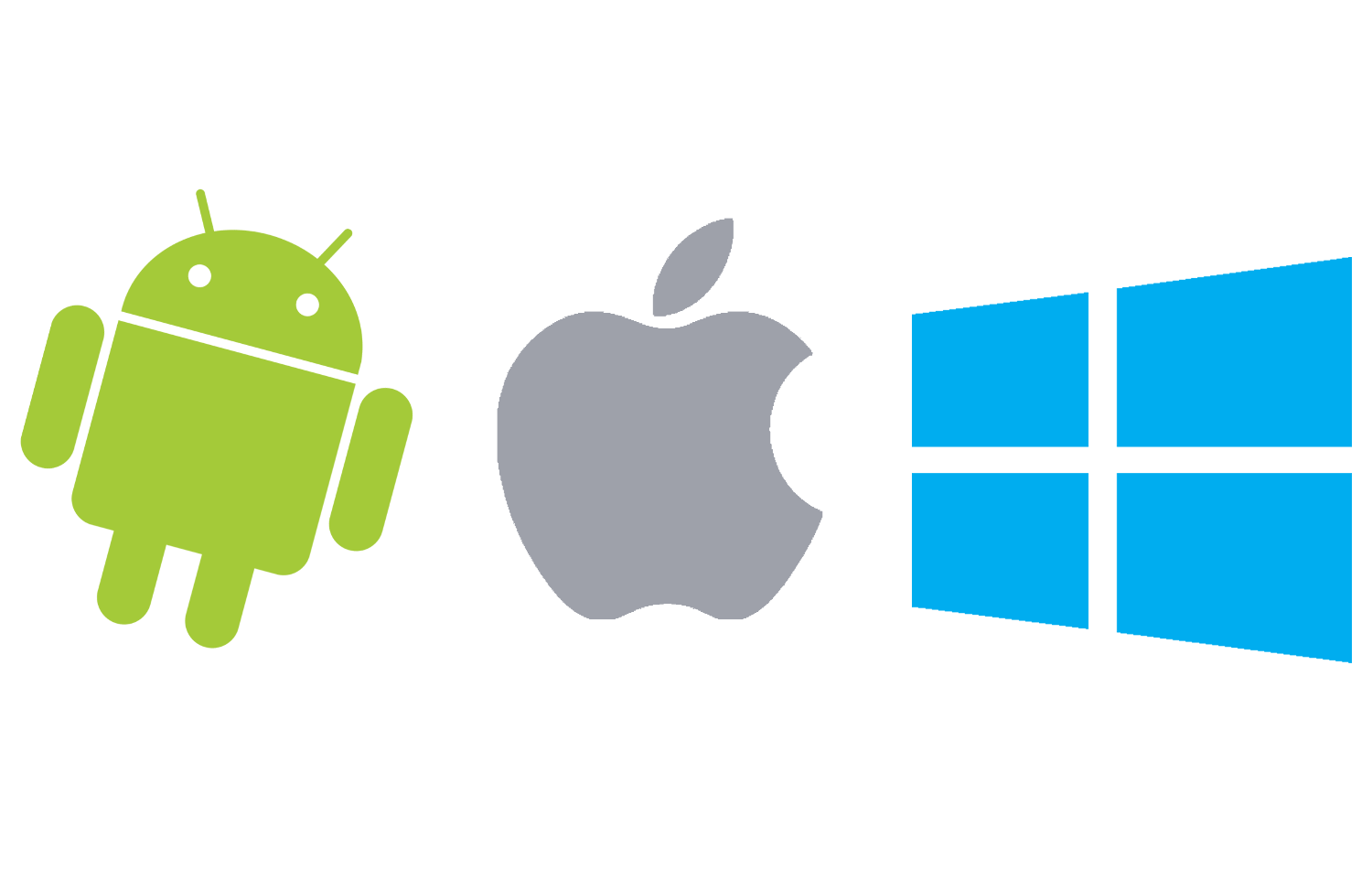




![Unc0ver jailbreak [ ios 11 – ios 16.4 ]](http://reaktiv-rf.ru/wp-content/uploads/4/b/b/4bbfeb9a0f588a87cb5b5ac2100141a3.jpeg)

![Unc0ver jailbreak ios 12-12.5.1 with cydia [download]](http://reaktiv-rf.ru/wp-content/uploads/8/e/c/8ecbd9143743b6c23422453af5d92cc0.png)

![Unc0ver jailbreak [ ios 11 – ios 16.4 ]](http://reaktiv-rf.ru/wp-content/uploads/3/a/8/3a8bd5337af5f24c16e01bfc6b6e2e54.png)


![Джейлбрейк на вашем устройстве ios с использованием unc0ver jailbreak для ios 12 без компьютера [учебник]](http://reaktiv-rf.ru/wp-content/uploads/8/4/3/843614ba016236f013414bfe99fea85b.jpeg)











![Download unc0ver jailbreak [supports ios 14.8 - ios 11]](http://reaktiv-rf.ru/wp-content/uploads/d/e/4/de4c2e4b73977307b2ed5da15f394053.jpeg)

![How to jailbreak ios 16/15 using checkra1n or unc0ver? [really working]](http://reaktiv-rf.ru/wp-content/uploads/3/d/7/3d787fecc072abf7bf7304f42c9de606.png)


