Полный перечень поддерживаемых устройств:
iPhone
- iPhone 5s
- iPhone 6
- iPhone 6 Plus
- iPhone 6s
- iPhone 6s Plus
- iPhone 7
- iPhone 7 Plus
- iPhone SE
- iPhone 8
- iPhone 8 Plus
- iPhone X
- iPhone XS
- iPhone XS Max
- iPhone XR
- iPhone SE 2020
- iPhone 11
- iPhone 11 Pro
- iPhone 11 Pro Max
iPad
- iPad Pro 12.9 (1-е поколение)
- iPad Pro 12.9 (2-е поколение)
- iPad Pro 11
- iPad Pro 9.7
- iPad Pro 10.5
- iPad Pro 2020
- iPad (5-е поколение)
- iPad Air 2019
- iPad Air 2
- iPad Air
- iPad mini 5
- iPad mini 4
Unc0ver 5.0.0 можно установить на любые устройства под управлением iOS 13.3.1 – iOS 13.5.
Предварительная подготовка
- Удалите любой файл обновления iOS 13, закаченный по воздуху, в меню «Настройки» -> «Хранилище» и перезагрузите устройство, прежде чем делать джейлбрейк.
- Обязательно создайте резервную копию всех важных данных на вашем устройстве, прежде чем приступить ко взлому.
Установка джейлбрейка и Cydia на iOS 13.5
- Скачайте программу AltStore и запустите её*.
- Подключите iPhone, iPod или iPad с помощью кабеля USB.
- Отыщите AltServer в панели задач (на Windows) или в меню состояния (на macOS). Её значок выполнен в форме ромба. Нажмите на него.
- В открывшемся меню нажмите Install AltStore и выберите подключенное мобильное устройство.
- Введите Apple ID и пароль.
- На домашнем экране смартфона, плеера или планшета появится иконка AltStore.
- Зайдите в Настройки -> Основные -> Управление устройством, затем тапните по Apple ID и подтвердите, что доверяете сертификату разработчика.
- Запустите Safari и откройте сайт Unc0ver.dev, где расположена последняя версия утилиты.
- Скачайте и запустите её через приложение Файлы на своём iPhone, iPod или iPad.
- Когда появится надпись «Открыть с помощью…» выберете и для открытия файла IPA приложение AltStore.
- Нажмите кнопку Jailbreak. Запустится процесс установки, во время которого может потребоваться ввести учётные данные Apple ID для подписания сертификата. Убедитесь, что вы используете тот же Apple ID, который использовали ранее.
- Дождитесь перезагрузки устройства, запустите приложение Unc0ver и снова нажмите Jailbreak. После очередной перезагрузки вы увидите иконку Cydia на домашнем экране мобильного устройства.
Если во время джейлбрейка возникнет ошибка, перезагрузите iPhone, iPod или iPad, откройте приложение Unc0ver и попробуйте сделать джейлбрейк ещё раз.
Если это не помогает и утилита по-прежнему не срабатывает, например, приложение вылетает или просто-напросто зависает, то необходимо закрыть Unc0ver, очистить весь кэш приложения, перезагрузить мобильное устройство, включить Авиарежим, а затем попытаться сделать джейлбрейк снова.
*Для работоспособности программы на Mac потребуется установить почтовый плагин
- Запустите AltStore. Нажмите на значок программы в меню состояния, а затем выберите опцию Install Mail Plug-in.
- Откройте приложение Почта. В строке меню перейдите в раздел Почта -> Настройки.
- Откройте вкладку Основные в настройках почты, нажмите Управление модулями, установите флажок AltPlugin, подтвердите и перезапустите Почту.
- Как скачать видео с YouTube на iPhone без джейлбрейка
- YouTube-блогер продемонстрировал свое видение iOS 14
- Maneater вышла. Рассказываем, почему стоит поиграть в игру об акуле-людоеде
Checkra1n iOS 13 Jailbreak “Limitations”
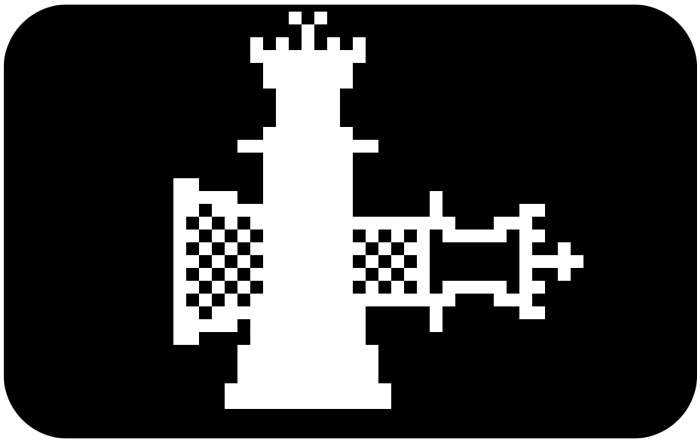
For a TL;DR, here are the (current) restrictions. Expect all but device support and the tethered nature of checkra1n to disappear eventually.
- iPhone XS and iPhone 11 not supported (A12 – A13)
- It’s tethered! This means to use your jailbreak “stuff”, you need to reboot with the assistance of checkra1n and a computer
- On that subject, you need a computer, you cannot jailbreak without one
- macOS ONLY, no Windows
Checkra1n is powered by the checkm8 exploit. An all-powerful bootrom exploit for A11 devices and older. For iOS 13, this includes the iPhone 6S to the iPhone X. Released by security researcher axi0mX, Checkm8 is a low-level bootrom exploit that empowers it to be permanent jailbreak on the iPhone X (A11) and lower. You might be saying “great, that doesn’t sound like a limitation, what’s the catch?”. Because of its low-level nature, checkm8 exploits a vulnerability in the chips that power iPhones. Apple already knew about this vulnerability before checkm8 was released and basically patched it in A12, so the iPhone XS/XR and newer. This means limited (older) device support.
However, because this is a hardware exploit that cannot be patched by Apple with software. In other words, every single future firmware will be jailbroken. As long as Apple supports the devices, they’ll be jailbroken. So it’s more of a trade-off than a limitation really. This is literally the biggest thing to happen to jailbreaking in the last decade!
How to Jailbreak iPhone 11/Pro, iPhone XS, iPhone XR on iOS 13 – iOS 13.3 Using unc0ver Jailbreak
BY Rajesh Pandey
Published 16 Feb 2020
The Unc0ver team has released the world’s first iOS 13 – iOS 13.3 jailbreak for A12-A13 Bionic devices. While Checkra1n was the first iOS 13 jailbreak tool for the public, it only supports jailbreaking iPhone X and older devices. If you own an iPhone XS, iPhone XR or iPhone 11/Pro running iOS 13 – iOS 13.3 and want to jailbreak it, follow this guide.
If you have ever used Unc0ver to jailbreak your iPhone previously, you will be familiar with the steps in this guide. Despite a newer iOS release, the process to jailbreak an iPhone using Unc0ver remains pretty much the same. Do note that since this is the first release of Unc0ver which supports jailbreaking iOS 13 – iOS 13.3, it has a number of bugs. So, if you wish to, wait until the Unc0ver team gets around to releasing a bug-fixing update to the tool.
Compatible Devices
Unc0ver 4.0 only supports the following devices running iOS 13 – iOS 13.3.
- iPhone XR
- iPhone XS
- iPhone XS Max
- iPhone 11 Pro
- iPhone 11 Pro Max
- iPhone 11
The tool does not support iPhone X and older devices and if you own an old iPhone or iPad, you can use the Checkra1n tool to jailbreak it.
Pre-Requisites
- Delete any iOS 13 OTA update file from Settings -> Storage and reboot your device before attempting to jailbreak it.
- Unc0ver jailbreak has complete support for Cydia and Substrate.
- Make sure to create a backup of all important data on your device before proceeding with the jailbreaking steps.
Guide to Jailbreak iOS 13 – iOS 13.3 Using Unc0ver and Installing Cydia
Follow the steps mentioned below to jailbreak iOS 13 – iOS 13.3 running on your iPhone 11/Pro and iPhone XS/XR.
Step 1: Download AltServer on your PC and open it. Proceed to connect your iPhone to your PC over USB.
Step 2: Click on the AltServer icon from your Mac’s menu bar, select Install AltStar and then proceed to select your iPhone or iPad.
You will be prompted to enter your Apple ID credentials during the installation process.
Step 3: An AltStore icon should now show up on the home screen of your iPhone. With your iPhone connected to your PC, go to Unc0ver.dev and download the latest version of Unc0ver.
Step 4: Once downloaded, use the “Open In..” option to open the IPA in AltStore. This will start the installation process. You might have to enter your Apple ID credentials during the installation process for certificate signing purposes.
Step 5: Open Unc0ver, tap the Jailbreak button, and wait for the app to do its job. Your iPhone will respring during the process after which you should see the Cydia icon on your home screen.
It is possible that the jailbreak process will throw an error and fail for you. If that happens, simply restart your phone, open the Unc0ver app and try to jailbreak it again.
If the Unc0ver app keeps failing to jailbreak your iPhone such as the app keeps crashing or just seem stuck, then in such a case, you need to close the Unc0ver app, clear all app cache, restart your iPhone, turn on Airplane mode, and then try to jailbreak your device again.
Another method that seems to have worked for a lot of users in the /r/jailbreak community can be found below:
- Power on device
- Kill all background apps
- Enable Airplane mode
- Open uncover
- Open settings, scroll to the bottom
- Go see (refresh) widgets
- Back to the home screen
- Kill uncover app
- Open uncover app, go to settings, check Auto-Respring
- Go to the main screen of Uncover
- Count to 5-10 (CPU cooldown)
- Press Jailbreak
If you are still facing issues, then you can refer to our article on how to fix iOS 13 – iOS 13.3 Unc0ver jailbreak issues.
Once you are done jailbreaking your iPhone using Unc0ver, check out the list of the best iOS 13.3 compatible tweaks for it.
The good thing about Unc0ver 4.0 is that the jailbreak method is relatively easier and straightforward when compared to Checkra1n. The latter requires you to have access to a PC and the app is only available for Mac and Linux as of now.
Let us know how it goes, and let us know if you need any assistance.
iOS 13.5 Jailbreak Alternatives
1)PikZo-jailbreak
 PiKZo
PiKZo
PiKzo is a iOS 13.5 – iOS 13.5.1, iOS 13.5.5 beta Jailbreak solution. You can install thousands of awesome Jailbreak apps with Pikzo. Now it is compatible with the new iOS 14 beta profile.

PikZo offers a bundle of jailbroken apps, tweaks, hacked games, and many more. Also, PiKzo is repo extractor for all iOS 13 running devices including iOS 13.5.1 and iOS 13.5.5 beta. it allows you to install awesome Jailbreak Repos. also, PiKzo is a Cydia alternative solution.
You can download the latest Pikso jailbreak by using the below button.
2)Zeejb AppStore
Zeejb Appstore allows you to download and install 3rd party apps, repos, tweaks, and many more.

Also, it is compatible with iOS 13, iOS 13.1,iOS 13.2, iOS 13.3, iOS 13.4 and higher versions up to iOS 13.5, iOS 13.5.1 (including new iOS 13.5.5 beta) .
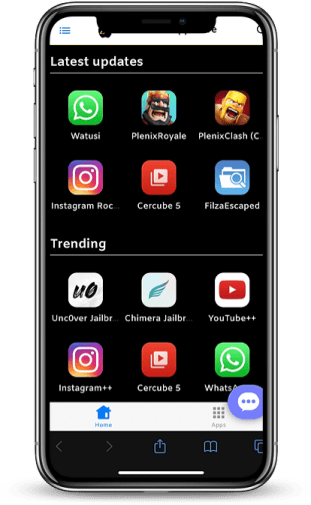
There are many Jailbreak repositories under the Zeejb store with thousands of Jailbreak tweaks, themes, games, and more.
3)UO4S store
The new UO4S App Store (u04) provides the ability to install unc0ver Jailbreak applications without a computer. ( revoke fixed for uncover jailbreak ) Unc0ver jailbreak iOS 13.5 ( IPA-new) has just been released. So you can now download it from UO4S Store (uncover ios 13.5.5).

Here are many apps, 1000+ Jailbreak tweaks, themes, settings, Cydia apps, Hacked Games, and many more things. especially you can download Uncover jailbreak new versions from UO4S Store.
4)Hexxa Plus Jailbreak – iOS 12.3 – iOS 13.5
Hexxa Plus is another Jailbreak solution for iOS 13.5. IT is repo extractor for iOS 13- iOS 13.5.1. Also, it has Jailbreak apps, tweaks, and games.
5)Lightning-sign app signer
The Lightning-sign app is a computer-less application signing tool. Through this tool, you can download or import IPA Files directly to the tool after signing and installing it directly.
Lightning-sing supported iOS versions.
iOS13.5, iOS 13, iOS 13.1, iOS 13.1.1, iOS 13.1.2, iOS 13.1.3, iOS 13.2, iOS 13.2.2, iOS 13.2.3, iOS 13.3, iOS 13.3.1, iOS 13.4, iOS 13.4.5 and beta versions,iOS 13.5, iOS 13.5.1, iOS 13.5 beta versions.
Jailbreak ios 13.0 – 13.3 does not need a computer
Similar to the old unc0ver, it is possible to jailbreak with unc0ver 4.0 directly on the Iphone. If you don’t own a computer, you can use those links to download un0ver apps directly on your device.
This is much simpler and easier than installing on the computer above, but you can’t always install it because Apple can revoke its certificate at any time.
- Visit the unc0ver Settings page from the Safari browser
- Scroll down and tap the Tap to install on device button (v4.0.0)
- Or use IOSNinja to install IPA
- Click Install from the notification that appears
- On the iPhone will appear unc0ver icon
- Go to Settings – General – Device manager
- Find the newly installed enterprise application certificate
- Click on the certificate name
- Trust applications from the developer to run on the iPhone
- Allow access to your data and click Trust
- Open the Unc0ver App and select Jailbreak
- Wait about 30 seconds is done
Download IPA unc0ver 4.0
Download the latest version of IPA file un0ver support for A13 – A12
- Use AltDeploy on a Mac
- Or AltServerPatcher, 3uTools on Windows to install IPA
- Download unc0ver.IPA (36 MB) to your computer
- Open Cydia Impactor and navigate to Devices – Install packages
- Select Undecimus-v4.0.0. ipa file to install
- Enter the AppleID and application-specific password to sign applications not provided by Apple
- Add a certificate to trusted from Settings – General – Device manager
defect
If you don’t buy Apple Developer Certification, the free app allows you to sign up to 3 applications on each device and the certificate is valid for only 7 days.Applications will not be revoked but after 7 days required re-sing
iOS 13.2 — iOS 13.2.3 Jailbreak
iOS 13.2 — iOS 13.2.3 jailbreak for all devices is possible with Odyssey jailbreak and unc0ver jailbreak. Checkra1n only supported A7 — A11 devices running on iOS 13.2 — iOS 13.2.3.
Unc0ver released as the first online jailbreak tool for iOS 13.2. Unc0ver supported all devices including A12 and A13 for iOS 13.2 — iOS 13.2.3. You can use jailbreak alternatives like TaigOne for iOS 13.2 — iOS 13.2.3 running devices without Jailbreaking it.
Three Jailbreak Tools and an One Alternative found for iOS 13.2 — iOS 13.2.3
Get a clear idea about iOS 13.2 — iOS 13.2.3 supported jailbreak tools for your device type from below.
iPhone 5 — iPhone X
iPhone 11 and up
How to Jailbreak iOS 13 – iOS 13.7 with Checkra1n

Step 1: Download checkra1n from the download section listed below. Once downloaded, double click to mount the checkra1n.dmg. Drag the checkra1n app to your Applications folder. Open the Applications folder and launch checkra1n. You’ll receive a warning about obtaining programs from the internet; this is just a security precaution put in place by Apple. Launch System Preferences > Security & Privacy and click open anyway.
Step 2: Connect your device to your Mac via a USB cable. If this is the first time connecting your device to your computer, you’ll need to trust the connection. On macOS 10.15 or newer, this is done in Finder. On macOS 10.14 or lower, this is done in iTunes. In either case, navigate to your device screen and click either “Trust” or “Continue”. Tap “Trust” on your device.
Step 3: Next, launch Finder and click “Back Up Now”. While your device will (probably) be ok, it’s better to be safe than sorry. Backing up will ensure you have your data in case you need to restore at any point during the jailbreak process.
Step 4: Open the checkra1n jailbreak app. If it doesn’t recognize your device and allow you to proceed, click the “Options” button. Next check the option to “Allow untested iOS/iPadOS/tvOS versions”; this will allow you to put your device into recovery mode.
Step 5: Inside checkra1n, click “Start”, followed by “Next”. Checkra1n will then proceed to your device into recovery mode. Once in recovery mode, follow the on-screen steps inside checkra1n to enter DFU mode.
Step 6: The iOS 13 jailbreak process will begin automatically. This could take some time, depending on your device, but it’s usually fairly quick; just remain patient and do not unplug it. That’s it! The jailbreak is done! Open the Checkra1n jailbreak app on your device and install Cydia. Launch Cydia and enjoy your jailbroken device on iOS 13 – iOS 13.7.
Step 6 – Booting Tethered: As mentioned above, this portion of the jailbreak will also need to be done any time you restart your device to use your “jailbreak stuff”. To boot tethered, enter DFU mode again (refer to the fourth step).
Step 2: Trust Your Profile
You’ll still need to trust yourself as a developer before you can open your jailbreak tool of choice — irrespective of what method used in the first step. So don’t open the app just yet, and follow the menu below to get into «Device Management.»
Settings –> General –> Device Management
Once there, tap on either «Lebo International Investment Development» if you installed Unc0ver via Safari, or tap the Apple credentials you entered if you sideloaded Unc0ver or Chimera with Cydia Impactor. Next, «Trust» either one on the following page. Now, hit «Trust» one last time from the prompt that appears to finish up, then exit out of Settings, and continue on to the final steps.
iOS 13.7 Jailbreak Update

Latest News: Apple has released iOS 13.7 to the general public. Thankfully, because of the way checkra1n was built, we can still jailbreak iOS 13.7 on supported devices! The steps are identical and nothing has changed from the procedure for jailbreaking iOS 13.7. We recommend following this tutorial in its entirety to jailbreak iOS 13.7 with ease on A11 and below.
The iPhone XS – iPhone 11 series are still limited to the existing iOS 13.5 unc0ver jailbreak (detailed below). The same applies to the A12-powered iPod touch and iPad models. If you happen to own one of these newer devices, we recommend visiting our iOS 13.5 jailbreak tutorial here (iOS 13.5.1 – iOS 13.7 are not supported).
Jailbreak Tools for iOS 13 — iOS 13.7
1. TaigOne for iOS 13 — iOS 13.7

TaigOne is a jailbreak solution for iOS 13 versions. TaigOne is available for iOS 13 — iOS 13.7 as a jailbreak solution. It also supports all the iOS 14 versions including iOS 14.7(Latest iOS 14 version)Click below button to install TaigOne.
Install TaigOne
Visit TaigOne Jailbreak page for .
TaigOne Supported iOS versions
iOS 13.7, iOS 13.6.1, iOS 13.6, iOS 13.5.5 beta, iOS 13.5.1, iOS 13.5, iOS 13.4.1, iOS 13.4, iOS 13.3.1, iOS 13.3, iOS 13.2.3, iOS 13.2.2, iOS 13.2.1, iOS 13.2, iOS 13.1.3, iOS 13.1.2, iOS 13.1.1, iOS 13.1, iOS 13
Check iOS 14 Jailbreak Page for iOS 14 version list
A7 Devices
- iPhone 5S
- iPad Air
- iPad Mini 2
- iPad Mini 3
2. Unc0ver Jailbreak (Supports iOS 13.5)
Unc0ver v5.3.1 has been released. This latest version supported all the devices running on iOS 13 — iOS 13.5. And unc0ver comes with Cydia as the default package manager. You can install unc0ver from TaigOne (No computer online) and may be some other computer methods like Cydia Impactor / Altstore.
How to Install Unc0ver Jailbreak without Computer?
It is really easy to install Unc0ver Jailbreak without computer. All you need to do is install TaigOne using the button below and Unc0ver Jailbreak is a few taps away.
Install Unc0ver via TaigOne
Follow the step by step guide in Unc0ver Jailbreak page. All the detailed information are available.
Unc0ver Jailbreak for iOS 13.5
iOS 13.5 jailbreak is possible with the latest release of Unc0ver Jailbreak. If you jailbreak your iOS 13.5 running device with unc0ver jailbreak you can have Cydia as the default package manager.There is a demo version of Cydia for iOS 13.5 available to download via TaigOne. You can install it without jailbreak.
Unc0ver Jaibreak Supported iOS Versions
iOS 13, iOS 13.1, iOS 13.1.1, iOS 13.1.2, iOS 13.1.3, iOS 13.2, iOS 13.2.2, iOS 13.2.3, iOS 13.3, iOS 13.4, iOS 13.4.1, iOS 13.5 and iOS 13.5.5 beta1.
A7 Devices
- iPhone 5S
- iPad Air
- iPad Mini 2
- iPad Mini 3
3. Checkra1n Jailbreak

Checkra1n Jailbreak is released for iOS 12.3 — iOS 13.7 Jailbreak. There are no online methods available to install checkra1n, but you can use Checkra1n Mac Installer to Jailbreak devices between iPhone 5s — iPhone X.You can download checkra1n using Checkra1n Downloder.
Ra1nstorm Jailbreak — Ra1nstorm is the Windows and Linux based checkra1n tool. This is created for Windows and Linux users in order to create a macOS virtual environment. So checkra1n jailbreak tool can be run inside this newly created Mac environment.Download from here.
Checkra1n Supported iOS versions
iOS 13, iOS 13.1, iOS 13.1.1, iOS 13.1.2, iOS 13.1.3, iOS 13.2, iOS 13.2.2, iOS 13.2.3, iOS 13.3, iOS 13.3.1, iOS 13.4, iOS 13.4.1, iOS 13.5, iOS 13.5.1, iOS 13.6, iOS 13.6.1, iOS 13.7
A7 Devices
- iPhone 5S
- iPad Air
- iPad Mini 2
- iPad Mini 3
4. Odyssey Jailbreak
iOS 13 — iOS 13.7 jailbreak is now possible with a latest jailbreak tool named Odyssey Jailbreak. This is a product by Electra and Chimera developer Coolstar.Odyssey has been released with the Sileo package manager.
Visit Odyssey Jailbreak page for more details.
Guide to Jailbreak iOS 13 – iOS 13.3 Using Unc0ver and Installing Cydia
Follow the steps mentioned below to jailbreak iOS 13 – iOS 13.3 running on your iPhone 11/Pro and iPhone XS/XR.
Step 1: Download AltServer on your PC and open it. Proceed to connect your iPhone to your PC over USB.
Step 2: Click on the AltServer icon from your Mac’s menu bar, select Install AltStar and then proceed to select your iPhone or iPad.
You will be prompted to enter your Apple ID credentials during the installation process.
Step 3: An AltStore icon should now show up on the home screen of your iPhone. With your iPhone connected to your PC, go to Unc0ver.dev and download the latest version of Unc0ver.
Step 4: Once downloaded, use the “Open In..” option to open the IPA in AltStore. This will start the installation process. You might have to enter your Apple ID credentials during the installation process for certificate signing purposes.
Step 5: Open Unc0ver, tap the Jailbreak button, and wait for the app to do its job. Your iPhone will respring during the process after which you should see the Cydia icon on your home screen.
It is possible that the jailbreak process will throw an error and fail for you. If that happens, simply restart your phone, open the Unc0ver app and try to jailbreak it again.
If the Unc0ver app keeps failing to jailbreak your iPhone such as the app keeps crashing or just seem stuck, then in such a case, you need to close the Unc0ver app, clear all app cache, restart your iPhone, turn on Airplane mode, and then try to jailbreak your device again.
Another method that seems to have worked for a lot of users in the /r/jailbreak community can be found below:
- Power on device
- Kill all background apps
- Enable Airplane mode
- Open uncover
- Open settings, scroll to the bottom
- Go see (refresh) widgets
- Back to the home screen
- Kill uncover app
- Open uncover app, go to settings, check Auto-Respring
- Go to the main screen of Uncover
- Count to 5-10 (CPU cooldown)
- Press Jailbreak
If you are still facing issues, then you can refer to our article on how to fix iOS 13 – iOS 13.3 Unc0ver jailbreak issues.
Once you are done jailbreaking your iPhone using Unc0ver, check out the list of the best iOS 13.3 compatible tweaks for it.
The good thing about Unc0ver 4.0 is that the jailbreak method is relatively easier and straightforward when compared to Checkra1n. The latter requires you to have access to a PC and the app is only available for Mac and Linux as of now.
Let us know how it goes, and let us know if you need any assistance.
iOS 13.3.1 Jailbreak
iOS 13.3.1 Jailbreak is possible with Odyssey, Unc0ver and Checkra1n latest versions. TaigOne makes it possible to install Unc0ver on iOS 13.3.1 and Odyssey on iOS 13.3.1 without computer.Unc0ver is the first online jailbreak tool for iOS 13.3.1 as iOS 13 — iOS 13.5 has already jailbroken by unc0ver. Also, Odyssey Jailbreak has released with Sileo for iOS 13.3.1. Installing Sileo and Zebra is possible on any jailbroken device.Apple usually stops downgrading to below versions as a strategy to keep up the users with the latest update. Downgrading to iOS 13.3.1 is no longer possible.
Three Jailbreak Tools and an Alternative found for iOS 13.3.1
Find compatible jailbreak tools and jailbreak alternatives for iOS 13.3.1 from below.
iPhone 5 — iPhone X
iPhone 11 and up
iOS 15 Jailbreak Solutions
But fortunately, you can use Jailbreak solutions to feel jailbreak experience on iOS 15, iOS 15.1. There have so many jailbreak solutions on the internet. Here we have listed some of them.
Cripzi Repo Signer
Cripzi is the best iOS 15 jailbreak solution. initially, Cripzi supports iOS 14 – 14.3 only. with the latest update v4.3.2, The tool also supports iOS 15 and its beta
With Cripzi repo Signer you can sign jailbreak apps online(like unc0ver), and also you can sign tweaked apps, games, Jailbreak repos, and much more freely.
get cripzi Jailbreak repo signer
Learn More – Jailbreak Solutions
iOS 15 Compatible Devices:
- iPhone 12
- iPhone 12 Mini
- iPhone 12 Pro
- iPhone 12 Pro Max
- iPhone 11
- iPhone 11 Pro
- iPhone 11 Pro Max
- iPhone XS
- iPhone XS Max
- iPhone XR
- iPhone X
- iPhone 8
- iPhone 8 Plus
- iPhone 7
- iPhone 7 Plus
- iPhone 6S
- iPhone 6S Plus
- iPhone SE (first and second generation)
- iPod Touch (seventh generation)
iOS 15 came with fixing the vulnerabilities on iOS 14.5, iOS 14.6, and iOS 14.7. For that reason, we can’t expect an (online/without PC) jailbreak for iOS 15 soon.
But fortunately, the checkra1n jailbreak tool will update their tool for iOS 15 jailbreak soon. because checkra1n is a hardware bug-based jailbreak tool.
Download unc0ver Jailbreak IPA (iOS 13)
- v4.0.1
Changelog
- v6.0.0 – Adds support for iOS 13.5.1-13.7.
- v5.3.1 – Fixes support for removing leftover files for devices with rootlessjb4 jailbreak.
- v5.3.0 – Adds iOS 12.3/12.3.1 and 12.4.1/12.4.8 compatibility for iPhone 5S/6 and iPad Air 1. Fixes rare reliability issues on all devices.
- v5.2.1 – Fixes bugs in the compatibility manager module. Fixes a logic bug for improved performance. Fix patchfinder initialization on devices with A7/A8 SoC. Allows jailbreak to run even when the /tmp directory is corrupted.
- v5.2.0 – Adds support for iOS 13.5.5 Beta 1 operating system. Fixes a bug in the disable OTA update feature. Updates Cydia to fix crashes on iOS 13.5.
- v5.0.1 – Enables unrestricted storage access to jailbreak apps for backward compatibility in the sandbox. Updates Phone Rebel cases and bundled packages.
- v5.0.0 – Adds support for iOS 13.5 and below firmware versions on every device.
- v4.3.1 – Adds support for rebooting userspace. Adds support for injecting in userspace. Adds support for looking up or registering services from the sandbox. Reboots userspace after jailbreak. Makes design changes to preserve system performance. Fixes random reboots and memory issues and any other bug that affects system services and applications. Fixes OTA update blocker on iOS 13, which now works in jailed mode too. Fixes a design problem that affects Succession. Automatically re-enables OTA updates when using RootFS Restore.
- v4.2.1 – Fixes a bug that causes unreliability in Substitute startup. Fixes an issue that breaks battery settings and drains the battery.
- v4.2.0 – Fixes issues with system services on A12-A13 devices. Adds iOS 13.0-13.3 compatibility for A8-A11 devices. Fixes freeze after the exploitation is completed.
- v4.1.1 – Fixes a stability bug in time_waste exploit.
- v4.1.0 – Replaces the oob_timestamp exploit with time_waste exploit for 99% reliability.
- v4.0.3 – Fixes App Store bug. Fixes a new bug that affects system services. Improves the reliability of the exploit.
- v4.0.2 – Fixes iOS 13.0-13.2.3 support and WebContent injection.
- v4.0.1 – Fixes App Store issues, push notifications and improves the reliability of the tool on some devices.
- v4.0.0 – Adds Cydia and tweak injection support for A12-A13 devices running iOS 13.0-13.3 firmware.
Method 1: Open TweakBox & Install in Safari
Before you go this route, it’s crucial to note that Apple will revoke certificates for unauthorized apps from time to time and prevent you from installing Unc0ver over Safari as a result. That said, if this method isn’t working for you, be sure to scroll down to the second method to jailbreak your iPhone. We’ll post an update once certificates become available again, so stay tuned.
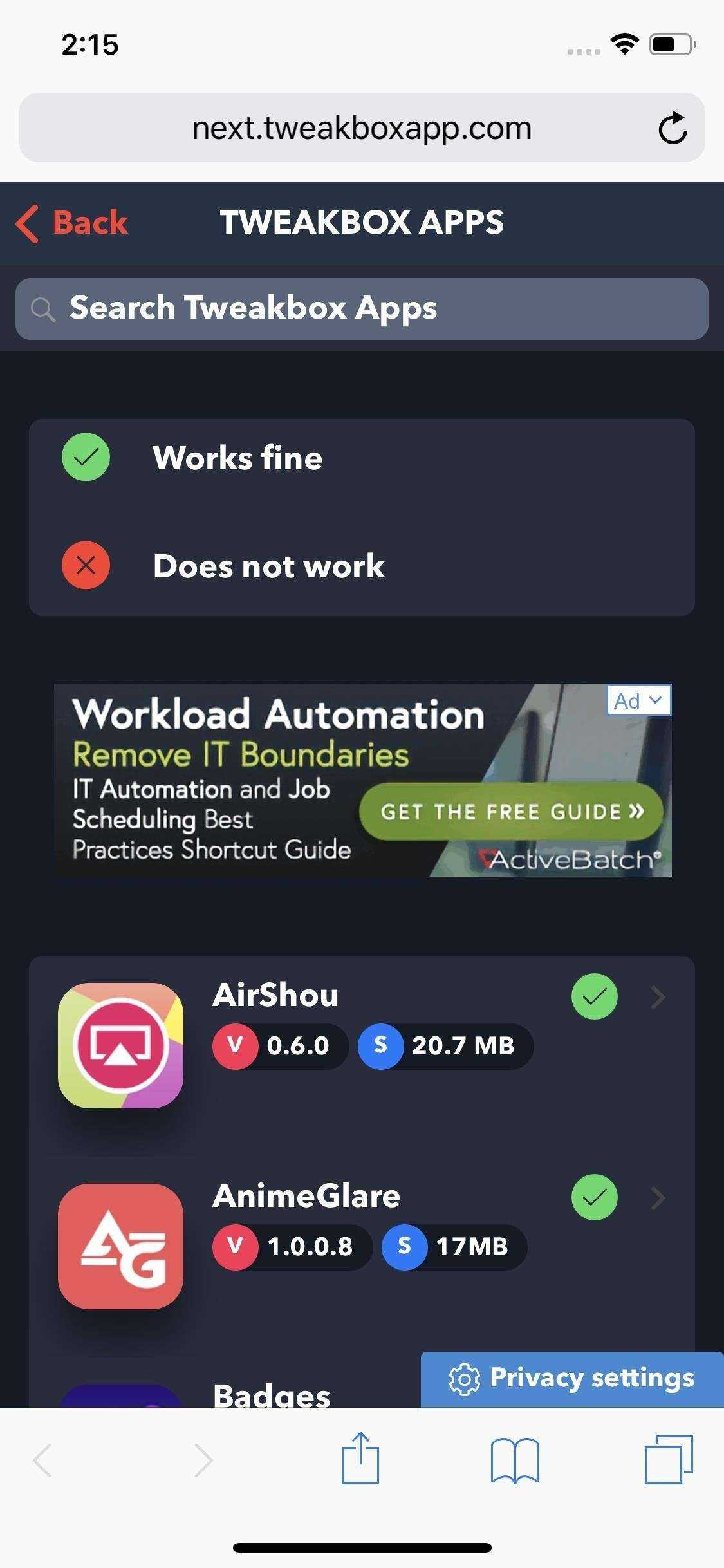
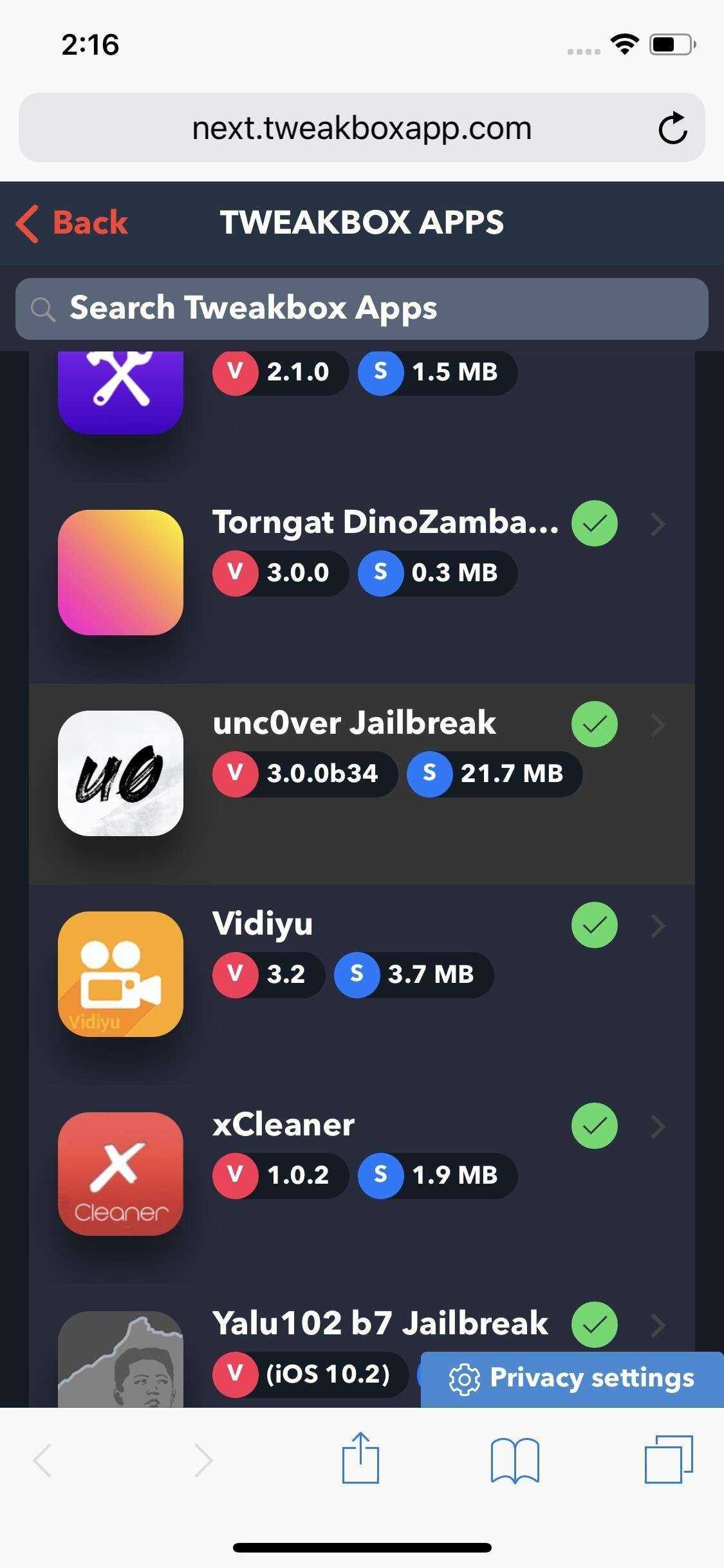
Next, hit the red «Install» button within the tool’s page, then tap on «Install» again on the confirmation prompt that pops up. The app will now install on your iPhone, so wait a moment or two for the process to complete. Exit out of Safari, and proceed to the next step once the icon for Unc0ver or Chimera appears on your iPhone’s home screen. Don’t open the app up yet!
iOS 13.4 — iOS 13.4.1 Jailbreak
iOS 13.4 — iOS 13.4.1 jailbreak is possible with Checkra1n latest version, But it only supports iPhone 5S — iPhone X devices.Unc0ver and Odyssey can be used to jailbreak iOS 13.4 with an online jailbreak method. Those who own iPhone XS, iPhone XR, iPhone 11 and iPhone 11 Pro Max devices you can jailbreak using Unc0ver and Odyssey. Click the Install TaigOne link for installing Unc0ver iOS 13.4 and Odyssey for iOS 13.4.
Three Jailbreak Tools and an Alternative found for iOS 13.4 — iOS 13.4.1
Find out the compatible jailbreak tools for your iOS 13.4 — iOS 13.4.1 from the below.
iPhone 5 — iPhone X
iPhone 11 and up
iOS 13.7 Jailbreak
Apple has released iOS 13.7 for all iOS 13 and iPadOS 13 users with Exposure Notification, the API that’s designed to help stop the spread of the coronavirus (Covid — 19). This was developed along with Google and Apple is no longer making it a requirement to download an app released by a local public health authority to use Exposure Notification.Even though iPadOS 13.7 is also available for iPad users, it does not support Exposure Notification. So iPadOS 13.7 is mainly for bug fixes and performance improvements.
However, with the release of iOS 14, Apple stopped signing both iOS 13.7 and iPadOS 13.7. So it is no longer possible to downgrade from iOS 14 to iOS 13.7.For more information about iOS 13.7 jailbreak, Click the button below and visit iOS 13.7 Jailbreak Page.
iOS 13.7 Jailbreak
Peeps who wants to try different things in iOS 13.7, Visit our TaigOne download page for iOS 13.7 jailbreak alternatives.
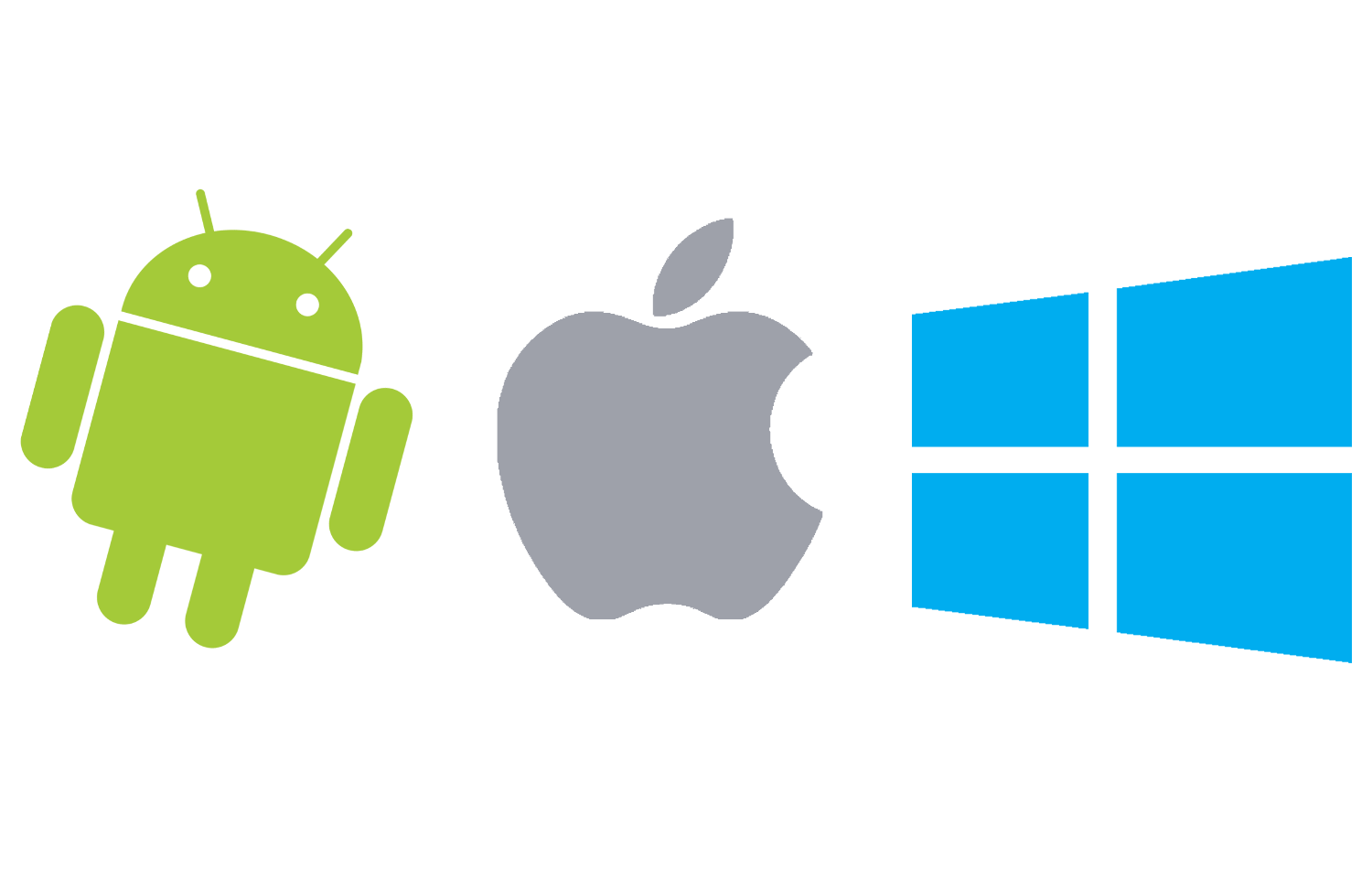








![Руководство по загрузке unc0ver для ios [обновление 2021] - getwox](http://reaktiv-rf.ru/wp-content/uploads/5/7/d/57d85b429ade829209eccde591b53ffc.jpeg)








![Ios 13 - ios 13.7 jailbreak [all the online & computer methods]](http://reaktiv-rf.ru/wp-content/uploads/c/e/2/ce27891f430d92884435f5717d180299.jpeg)










![Unc0ver jailbreak [ ios 11 – ios 16.4 ]](http://reaktiv-rf.ru/wp-content/uploads/1/d/e/1de41b9edfbf19dfe0eabc090734b6d7.jpeg)