YouTube Premium Plus Jailbreak Tweak
Best jailbreak tweaks for YouTube
Here is YouTube Premium Plus Jailbreak Tweak that’s lets You Customize the YouTube App.
If you watch a large number of YouTube videos on your iPhone, it is imperative that you change the YouTube Premium Plus. It lets you play HD videos on YouTube’s cellular data, automatically deactivate videos, enable video playback in UHD, remove the Cast / Search / Notification button, and more. Contrary to its name, you do not need an advanced YouTube subscription to use this jailbreak tweaks.
- Semi-Native Picture-In-Picture
- Disable Video Info Cards
- Allow HD On Cellular Data
- Disable Video Endscreen Popups
- Always Show Player Bar
- Disable Video AutoPlay
- Show Status Bar In Overlay (Portrait Only)
- Disable Double Tap To Skip
- Hide Channel Watermark
- No Comments Section
- Hide Previous & Next Button In Overlay
- Disable Related Videos In Overlay
- Hide AutoPlay Switch In Overlay
- Hide Captions/Subtitles Button In Overlay
- Unlock UHD Quality
- Hide Overlay Dark Background
- Enable iPad Style On iPhone
- Disable YouTube Kids
- No Cast Button
- Hide Create/Upload (+) Tab
- No Notification Button
- No Search Button
- Hide Subscriptions Tab
- No Topics Section
- Hide Shorts (Explore) Tab
- Disable Voice Search
- Hide Tab Bar Labels
- Hide Library Tab
There are YouTube Music Premium Plus Jailbreak tweaks for YouTube music users. It adds a number of useful customization features to the app, including the option to disable voice search, hide tab bar labels, and much more.
- Allow HD On Cellular Data
- Enable Double Tap To Skip
- Disable Overlay AutoHide
- Disable Voice Search
- Disable Hints
- Hide Tab Bar Labels
- Hide Explore Tab
- Hide Library Tab
Часто задаваемые вопросы по Джейлбрейку
Вопрос: можно ли пользоваться iTunes и App Store после джейлбрейка?Ответ: Конечно можно! Джейлбрейк никак не влияет на доступ к App Store. Самым главным заметным изменением будет появление нового приложения у Вас на устройстве – Cydia;
Вопрос: что такое Cydia?Ответ: Этому вопросу у нас на сайте посвящена отдельная статья. Но, если коротко, то функции Cydia такие же как у App Store. Там размещены приложения разработчиков, чьи заявки по размещению в App Store были отклонены Apple по тем или иным причинам. В Cydia также есть платные приложения, но большинство бесплатных. Для установки доступны приложения (твики), рингтоны и темы.
Вопрос: Как удалить джейлбрейк?Ответ: Восстановление (перепрошивка) Вашего устройства (инструкция) на официальную прошивку приведет к полному удалению джейлбрейка.
Вопрос: сколько стоит программа, позволяющая получить джейлбрейка?Ответ: Все программное обеспечение по джейлбрейку, хакеры распространяют , иногда с просьбой о пожертвовании.
О том, как сделать отвязанный джейлбрейк на iPhone, iPad и iPod Touch читайте в этом разделе.
Check Out The List of Compatible Jailbreak Tweaks for the New Unc0ver Jailbreak Tool for iOS 14 to iOS 14.3 on All iPhone Models
After every jailbreak release, we do wait for developers to update their tweaks with support for the latest version. If you are not familiar with the compatibility, we have compiled a list of all the jailbreak tweaks compatible with the latest Unc0ver jailbreak v6.0.0. This is important because if you fail to install a compatible version of the tweak, it can cause problems and issues. Henceforth, it is vital for you to install the latest tweaks that are compatible with the Unc0ver jailbreak for iOS 14.

Take note that new jailbreak tweaks are currently underway and the existing ones are in pipeline to gain support for the latest Unc0ver jailbreak for iOS 14 to iOS 14.3. If you have not jailbroken your iPhone yet, you can head over to this link and check out the detailed tutorial. Check out the list of jailbreak tweaks compatible with the latest Unc0ver jailbreak.
- tweakCompatible
- shuffle
- iSponsorBlock
- iPadBar13
- iKSetting
- Zenith
- Zebra
- YoutubeMusicReborn
- YouTube Reborn
- YouTube Tools
- Xeon
- WiFiCarrier+
- WhatsApp Reveal
- WhatsTheDate
- Watusi 2 for WhatsApp
- Velvet
- Untrusted Hosts Blocker + LetMeBlock
- Twitter No Ads
- Translock
- Translation
- TheUnlockCount
- UHB — iOS 9/10/11/12 (Untrusted Hosts Blocker)
- TetherMe for iOS8+
- TapTapLock
- System Info
- SwipeForMore
- SwipeExtenderX
- SugarCane
- Substrate Safe Mode
- StatusSwitcher
- StatusFolder
- Stalky
- Sphere
- Snowboard
- Snapper2
- SmartVPN
- SmartRotate
- SmartNetwork
- Skinnysettings
- Shuffle
- Shortmoji
- ShortLook
- Shadow
- SetTrust
- Sentinel
- Selector
- SelectMoji
- Scrollback
- SafeRespring
- SafariFullScreenScrolling
- SITUM Pro
- RoundedModules
- RockerBosstStrap
- Rocket for Instagram
- Rhino for Instagram
- Relocate Reborn
- RealCC
- Quitall
- Quart
- PullToRespring
- ProperLockGestures
- PreferenceLoader
- Powerapp
- PowerSettings
- PowerSelector
- Pictter
- PerfectAppSwitcher
- NoTracekpadDelay
- NoOlderNotificationsGone
- NoLiveClock
- NoIconFlyIn13
- NoClutter
- NewTerm (iOS 10-13)
- MusicBeQuiet
- MobileGoose
- MirrorSelfie
- Mikoto
- MiMPort
- Mega UHB IPv4 Only — iOS 9/10/11/12 — MUHB IPv4 (Mega Untrusted Hosts Blocker)
- Max Photo Zoom
- Magma EVO
- MagSafe Controller
- MCPatch
- LowBatteryBanner
- Long Swipe
- Lifeguard
- Liberty Lite
- LetMeDecline
- LetMeBlock
- Last look
- Laetus
- Kleidaria
- KillX Pro
- Keyboard Accio
- Kalm
- Jellyfish
- Installer 5
- Instagram++
- Instagram No ADS
- IG KillAutoplay
- ICLeaner Pro
- HomeKit Hub Enabler
- Hidelabels13
- HideYourApps
- HideJB
- HideConvos Pro
- Hide JB Apps
- HalfiPad
- Gyration
- GoodWiFi
- Gesturesi11
- GesturesXS
- Flow
- Flex3
- Flame
- FiveiconDock 13-14
- FiveDock13
- Filza File Manager
- FastLPM
- FlyJB
- Extranalizer
- ExactTime
- Escape
- Eclipse
- DuplexClock
- Dragspring
- DoubleCut
- DockController
- Disable Parallax Effect
- DeleteCut
- Date in StatusBar
- Crane
- Cr4shed
- CozyBadges
- Complications
- Colorflow 5
- ColorBanners 3
- CircleIcons
- Choicy
- Cercube for YouTube
- Carrierizer 2
- CarrierDate
- CarBridge
- Calm
- CallConnect
- CacheCleaner
- CCVPN
- CCSupport
- CCMusic Artwork
- CCModules Pro
- CCModules
- CC On & Off
- BlockYouX
- BioProtect XS
- BitterSettings
- BitterCCXI
- Batterylife
- Arkrome
- Apps Manager
- Applist
- Apple File Conduit 2
- AppStore++
- AppData
- Amonglock
- AlarmVolume
- AddToFolder
- AdGuard
- Accent
- Accelerated Home Button
- A-Shield
- A-Font
- MoreFrequentlyUsedEmojis
- 3DBadgeClear
That’s all the jailbreak tweaks compatible with the new Unc0ver jailbreak for iOS 14 to iOS 14.3. You can install it on any iPhone model starting from the iPhone 6s to the latest iPhone 12 series. Also, let us know in the comments which jailbreak tweak is your favorite and which ones are you waiting for?
How to set up YouTube Reborn
To customize the stock YouTube app, go to Settings > YouTube Reborn and configure the options as shown below.
Video Options
- No Video Ads (on) – Hides in-video advertisements.
- Enable Background Playback (on) -Enables background playback of videos (once you quit the app). We highly recommend enabling this option because it allows you to listen to songs while the screen is off.
- Allow HD on Cellular Data (on) – Allows HD quality while cellular data is enabled.
- Disable Video Endscreen Popups (on) – Disables the end screen popups.
- Disable Video AutoPlay (on) – Disables autoplay for videos.
- Disable Double Tap To Skip (on) – Disables double-tap to skip.
- Disable Age Restriction (on) – Bypasses the “Sorry, this content is age-restricted” message. Enabling this option will disable the age check and let you watch age-restricted videos.
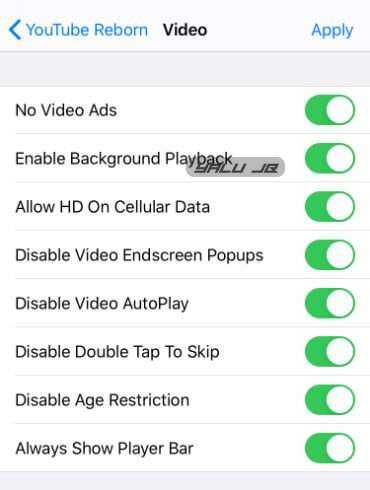
Overlay Options
- Show Status Bar In Overlay (on) – Displays the status bar in the overlay.
- Hide Previous & Next Button in Overlay (on) – Hides the previous and next button in the overlay.
- Disable Related Videos in Overlay (on) – Disables related videos in the overlay.
- Hide Share Button In Overlay (on) – Hides the share button in the overlay.
- Hide Overlay Dark Background (on) – Hides the dark background in the overlay.
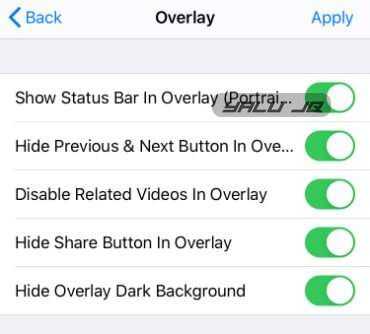
Other Options
- No Download Button (off) – Removes the download button.
- No Comments Section (off) – Disables the comments section. We recommend keeping this option disabled.
- No Cast Button (on) – Disables the cast button.
- No Create Video Button (on) – Disables the create video button.
- No Notification Button (off) – Disables the notification button.
- No Topics Section (on) – Removes the Topics section.
- No Stories (beta) (on) – Removes Stories from the channels.
- Disable YouTube Kids Popup (on) – Disables the annoying YouTube Kids popup.
- Disable Voice Search (on) – Disables voice search.
- Disable Hints (on) – Removes hints from the YouTube application.
- Enable iPad Style on iPhone (on) – Enables iPad-style user interface on the iPhone. This mode replaces the one-column layout with a two-column layout. In addition, it also moves the comments back to the bottom.
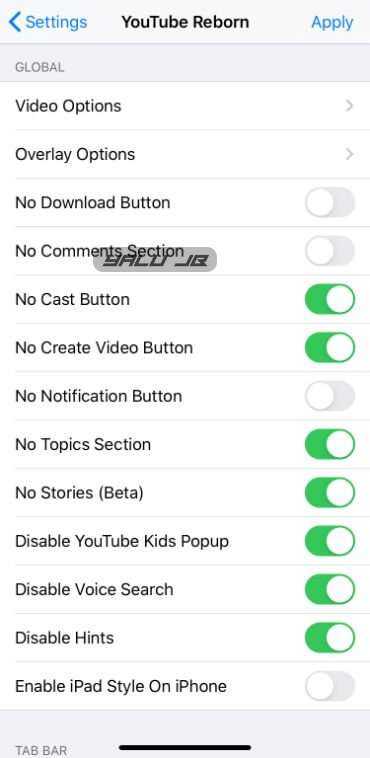
Tab Bar Options
- Hide Explore (Trending) Tab (off) – Hides the Explore (Trending) tab.
- Hide Subscription Tab (off) – Hides the Subscription tab.
- Hide Inbox Tab (off) – Hides the Inbox tab.
- Hide Library Tab (off) – Hides the Library tab.

Законен ли джейлбрейк?
Из-за большого количества действующих законов, ответ не черный и белый. К счастью, законы в большинстве стран больше склоняются к тому, чтобы джейлбрейк был совершенно законным . Взлом джейлбрейка обычно регулируется законами, защищающими механизмы DRM, такими как Закон о защите авторских прав в цифровую эпоху (DMCA). В 2012 году Библиотека Конгресса США освободила iPhone от джейлбрейка от DMCA, что сделало его законным. Библиотека Конгресса проводит собрание каждые 3 года, где обсуждают новые исключения и переоценивают существующие. Удивительно, но, хотя джейлбрейк iPhone был официально разрешен еще в 2012 году, только в 2015 году джейлбрейк iPad стал легальным. Следующая встреча запланирована на 2018 год, и вполне возможно, что джейлбрейк iPhone / iPad останется совершенно законным, по крайней мере, в Соединенных Штатах.
Законы таких стран, как Индия, Канада и Новая Зеландия, позволяют обходить DRM в целях, не нарушающих авторских прав, что в основном означает, что джейлбрейк является совершенно законным в таких странах. Насколько мне известно, ни одна страна не считает джейлбрейк iPhone / iPad наказуемым преступлением.
Конечно, все это не означает, что Apple нравится идея джейлбрейка iDevices. Вот что говорит страница поддержки Apple по поводу устройств для джейлбрейка:
«Несанкционированная модификация iOS может привести к уязвимостям безопасности, нестабильности, сокращению времени автономной работы и другим проблемам …»
Во-первых, да, Apple прав в этом. Как вы увидите в следующем разделе, джейлбрейк устройства может привести к уязвимостям безопасности, а плохо продуманные настройки могут стоить вам нестабильности телефона и времени автономной работы
Еще одно важное замечание из их официального заявления заключается в том, что взлом вашего iPhone лишает вас гарантии, и поэтому Apple оставляет за собой право отказать в обслуживании для взломанного iPhone или iPad
Но подождите, пока не произойдет поворот сюжета: Apple тоже не ненавидит сообщество джейлбрейков. Это связано с тем, что сообщество помогает обнаруживать уязвимости безопасности, которые Apple быстро исправляет и исправляет. Кроме того, были многочисленные случаи, когда Apple крала заимствованные функции у сторонних джейлбрейк-твиков и пекла их прямо в iOS. В целом, я хотел бы подвести итог этого раздела, сравнивая отношения между Apple и сообществом джейлбрейков с отношениями Джокера и Бэтмена: «Я не хочу тебя убивать! Чтобы я делал без тебя? Вы дополняете меня ». (Это была какая-то ловкая аналогия!)
Download YouTube Reborn Cydia Tweak
All in all, YouTube ReBorn brings a solid set of customization options and features to YouTube that will never be part of the stock application. The developer should at least sell it for $1.00 because it really is that good. Highly recommended!
Remember, YouTube Reborn may not work with YouTube if you are running the latest version. The developer has to update the tweak to keep up with the changes in each version. If you notice compatibility issues, wait for the developer to push an update.
As of this writing, this tweak is fully compatible with the latest version of YouTube. However, if it doesn’t work on your device, try downgrading YouTube to v15.25.6 using AppStore++.
If you are looking for a solid Cercube or YouTube Tools alternative, YouTube Reborn is definitely worth an install. Go ahead and give it a try… you will be surprised!
Click to Tweet
Эти твики улучшат приложения YouTube и YouTube Music для iOS
YouTube и YouTube Music – одни из самых популярных развлекательных приложений для iOS, но это не значит, что они идеальны. Многие находят свои недостатки этих приложений, будь это слишком много рекламы или мало опций.

К счастью, вышли новые джейлбрейк-твики YouTube Music Reborn и YouTube Reborn, которые устранят эти недостатки.
Твики добавляют полезные функции в приложения YouTube Music и YouTube. Некоторые из этих функций обычно доступны только с платной подпиской. После установки твиков в Настройках появятся новые секции со всеми их опциями.
YouTube Music Reborn

В секции YouTube Music Reborn можно настроить следующее:
- Скрывайте рекламу в видео.
- Добавляйте фоновое проигрывание.
- Включайте перемотку касанием.
- Отключайте подсказки.
- Отключайте проверку возраста.
- Отключайте проверку контента.
- Включайте только аудио.
Есть кнопка «Apply» для применения изменений.
YouTube Reborn

В секции YouTube Reborn можно настроить следующее:
- Видео:
- Скрывайте рекламу.
- Добавляйте фоновое проигрывание.
- Используйте HD с мобильным интернетом.
- Отключайте рекомендации в конце видео.
- Отключайте двойное касание для проматывания.
- Отключайте возрастные ограничения.
- Всегда отображайте плеер.
- Отображайте статус-бар в вертикальном режиме.
- Отключайте рекомендации.
- Скрывайте кнопку поделиться.
- Скрывайте тёмный фон.
- Скрывайте вкладку с трендами.
- Скрывайте вкладку с подписками.
- Скрывайте секцию с входящими.
- Скрывайте библиотеку.
Здесь тоже есть кнопка «Apply» для применения изменений.
Оба твика добавят в приложения полезные функции, которые позволят настроить их на свой вкус. Это особенно актуально для тех, кто часто использует эти приложения. Особенно хороша функция, отключающая рекламу, которой стало так много.
Вы можете скачать твики YouTube Music Reborn и YouTube Reborn бесплатно из репозитория Twickd в любом менеджере твиков. твики работают на устройствах с джейлбрейком iOS 9, 10, 11, 12 и 13, а также приложениями YouTube и YouTube Music.
Download Youtube++ iPA for iOS
Tap on the link below to download youtube++ iOS ipa file. Then follow below steps to install it on your phone.
Install Youtube++ ipa file using Altstore or Sideloadly
If you are using Android and want premium youtube for free checkout;
NOTE: Youtube++/uYou+ Unable to Sign in Error:
People are facing error while signing in with Youtue++ or uYou+ tweak. Go to github discussion here for a workaroud solution.
How to Install Youtube++ iOS 15-16 Latest Version
To install the youtube++ tweak. You need to sideload its ipa on your phone. You can do that either with cydia impactor or Altstore. As cydia impactor may not be working, you can use Altstore.
Do the steps below to install this on your phone.
First of all Download youtube++ file from above link.Now Download Cydia Impactor from above link. Keep both files on your PC or Mac, not on phone.Install Cydia Impactor on your PC or Mac.Connect your iPhone or iPad to your Mac or PC. (whatever you are using)Launch Cydia Impactor.Click and drag Youtube++ ipa latest version file on to Cydia Impactor.Cydia impactor will ask you to log in. Put in your Apple id username and password here.Youtube++ iOS 14/15 will now install on your device.When it installs completely. Disconnect the device.Now once ipa file is installed. Go to Settings>>Device Management and trust the profile of recently installed app.Launch the app on your phone and enjoy.That’s it.
Download and install Youtube++ iOS Latest Version without PC
To download Youtube++ without PC. You can follow below steps.
- First of all install tutuapp iOS on your iPhone or ipad.
- Now launch tutuapp.
- Use the search bar and search for Youtube++.
- In the search results you will find the app listed.
- Tap on it and Install it.
- After installation finishes.
- Go to Settings>>Genral>>Device Management and trust the profile of recently installed app.
- Launch the app and enjoy.
That is all about Youtube ++ ipa on iOS devices. If the download is not working/expires then let us know in the comments. If you face any other issue installing youtube++ ipa 2022 tweak, ask in the comments.
Youtube++ iOS Features
The youtube ++ tweak comes with great premium features. You can have a look at the version and features below.
- Download videos in the highest resolution (4k).
- Download audio only of any video.
- Block ads.
- Background audio play of videos.
- Separate download manager where all you downloaded videos appear.
- No ads.
- Auto replay videos.
Youtube Vanced for iOS
There other more features but above are the best features of youtube++ ipa for iOS.
Youtube++ for iOS 14/15 works very well and you can install it on any iPhone or iPad. It is a you tube tweak that adds more functionality and use to the app. Such as, you can block ads, play video as mp3 in the background, youtube red for free using Youtube++ iOS 15. You can also download videos as mp3 or whole playlist.
For installing this tweak on you can first download the youtube++ ipa file and after that, follow the step by step instructions below. I will also show you how to install it without pc. Youtube cercube ipa is another alternative for youtube++, you can get it here.
| App Name | YouTube++ iPA |
| Version | v17.48.2 |
| iOS | 11, 12, 13, 14, 15, 16 |
| Developer | qnblackcat |
| Size | 111 MB |
| Updated | Dec 09, 2022 |
Какие твики актуальны в 2020
Честно сказать, в Cydia много мусора. Ну, то есть тем оформления, где все иконки заменены на персонажей аниме, или интерфейс выполнен в черно-зеленых цветах фильма «Матрица». В Cydia я даже нашел твик, который добавляет постоянно бегающего по экрану гуся — порой он даже вытаскивает картинки-мемы. Посмотреть на это вы можете в наших соцсетях — «ВКонтакте», Telegram, Instagram или Twitter. Хочется верить, что эти темы — остатки старой Cydia, которая была популярна во времена iOS 6, но судя по тому, что такого много, это пользуется спросом. Найти что-то стоящее было действительно сложно, но мне все же удалось подобрать несколько потенциально полезных для себя твиков.
ForceInPicture — видео в плавающем окне
То, что давно хотелось видеть в iPhone, — просмотр любого видео в плавающем окошке, которое можно свободно перемещать по экрану Не буду спорить, на четырех дюймах это выглядит скорее дико, чем нет. Впрочем, посмотрите актуальную линейку iPhone — за исключением iPhone SE, все экраны там большие. Являясь портом с iPad, ForceInPicture элегантно решает проблему и отлично вписывается в систему. Окно можно уменьшать, увеличивать и прятать сбоку. Иными словами, неясно, почему такого функционала до сих пор нет в iOS, если работает это прекрасно. По сути, это единственный твик, которого мне будет не хватать в обычной системе.
BetterCCXI — новый пункт управления
BetterCCXI позволяет настроить под себя внешний вид пункта управления, меняя размер элементов и добавляя приложения. В отличие от остальных твиков для кастомизации, этот смотрится органично, так как проводит махинации только над расположением элементов, а не их дизайном.
AirPods Case Low Battery — уведомление о разряженных AirPods
Полезный твик для владельцев беспроводных наушников Apple. Если ваши AirPods тоже разряжаются в самый неподходящий момент, AirPods Case Low Battery сможет помочь. В настройках твика выставляется заряд наушников, по достижении которого будет приходить уведомление — изначально это 20%. Так вы точно не забудете поставить кейс с AirPods на зарядку.
CallBar X — звонилка не во весь экран
Еще я установил CallBar X для того, чтобы звонилка была не во весь экран. Честно говоря, звонят мне не часто, но в сети так много разговоров о том, что нынешнее окно приема вызова в iOS ужасно, что я поддался соблазну присоединиться к возмущению. Работает хорошо — всплывающее окно можно смахнуть или отклонить, а контент на экране практически не перекрывается. По слухам, это добавят уже в iOS 14.
Платные программы для iPhone бесплатно
Еще один повод поставить Jailbreak — бесплатные игры и программы. Я проверил, действительно работает. Для установки нужно лишь поставить файловый менеджер Filza и скачать файл с расширением .ipa, однако я бы все же не советовал заниматься подобным. Отбросив в сторону рассказы о честности и вреде пиратства для индустрии, — это по-просту небезопасно. Скачивая приложения таким образом, легко нарваться на угонщиков паролей или кого-то похуже. Более того, если вы решились на Jailbreak только из-за бесплатных программ и игр, учтите — не весь софт доступен в таком формате.
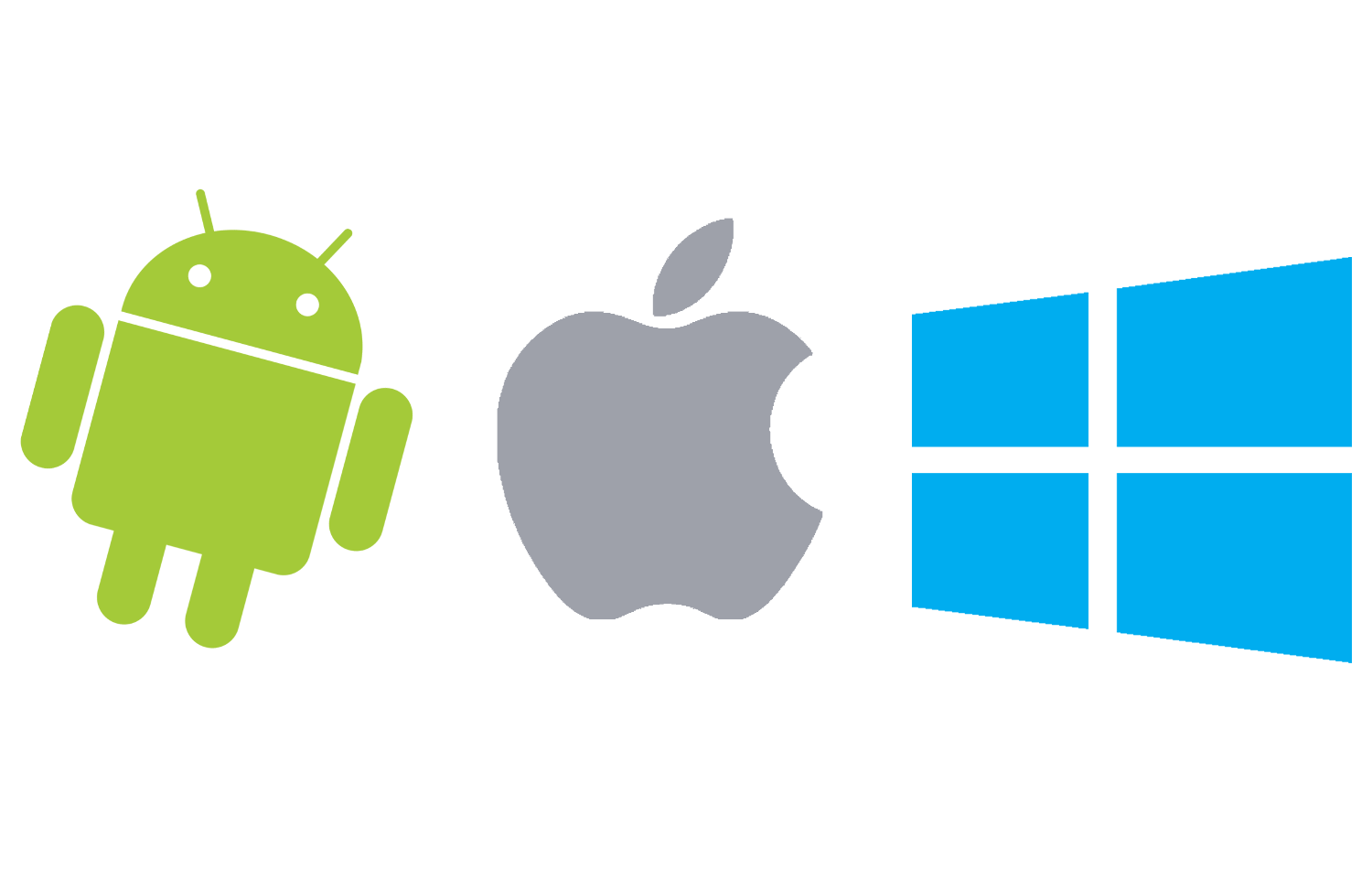








![Что такое jailbreak (джейлбрейк, джейл) и для чего он нужен? [ifaq] - яблык: технологии, природа, человек](http://reaktiv-rf.ru/wp-content/uploads/3/3/3/3334ab12db77767673f81b9647cf2252.jpeg)
![Ios 14 jailbreak [ all working solutions ]](http://reaktiv-rf.ru/wp-content/uploads/3/d/8/3d81adee7cbd8ce7426cdfccee70d04a.jpeg)



![53 best cydia tweaks for ios 14, 13.5 [2022 collection]](http://reaktiv-rf.ru/wp-content/uploads/0/4/8/048db16c2a4a5852014db4c153f36c1b.jpeg)








![53 best cydia tweaks for ios 14, 13.5 [2022 collection]](http://reaktiv-rf.ru/wp-content/uploads/8/7/5/8754cf3a709c4b0a5c14e5d28095abe4.jpeg)

![Что такое jailbreak (джейлбрейк, джейл) и для чего он нужен? [ifaq]](http://reaktiv-rf.ru/wp-content/uploads/4/f/b/4fb0b44c3686999dc7249f2df8af22cf.jpeg)
![Ios 14 jailbreak [ all working solutions ]](http://reaktiv-rf.ru/wp-content/uploads/0/5/6/056efff62ed71053d49721419b384967.jpeg)


